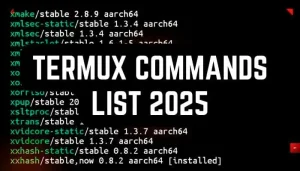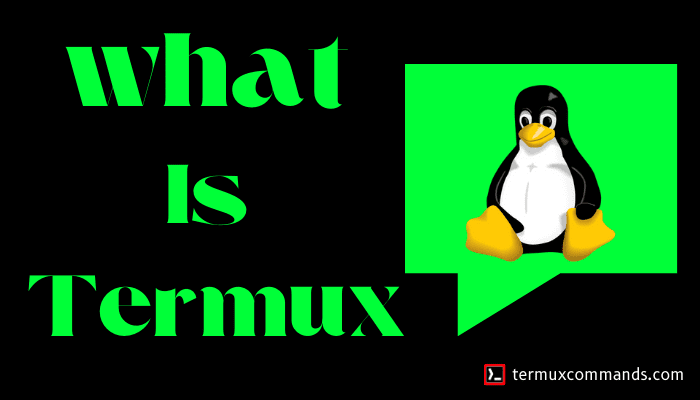
Termux is a Linux-like Android app that offers a terminal emulator for command-line operations, software installation, and programming languages. It’s useful for learning Linux commands, app development, task automation, ethical hacking, and cybersecurity research. Termux transforms Android devices into pocket-sized computers, making it a valuable tool for a wide range of users, from beginners to tech experts.
What is Termux ?
Termux is an Android application that can run Linux tools and commands. Termux can turn your Android device into a mini-Linux system. It’s like having a mini-Linux computer in your pocket. By learning Termux basic commands, you can do tasks like scripting, penetrating testing, web scanning, text editing, server management, and Linux command-line processes. Fredrik Fornwall, a Swedish software engineer, created Termux in 2015, and its latest version, 0.119.1, was released on August 14, 2022.
What is Termux used for ?
Termux gives a Linux environment to Android devices. It creates a command-line terminal to run Linux software. Termux is used for many purposes, including:
- Terminal Emulation: Termux gives an Android terminal interface, letting users to run command-line tools, execute shell scripts and communicate with the Linux shell.
- Learning Linux: This application can help beginners improve their knowledge of Linux commands and concepts.
- Programming: Termux allows you to install and run programming languages like Python, Ruby, and Node.js as well as use text editors for coding.
- Penetration Testing: Termux is used by ethical hackers and security researchers to test the security of networks and systems. It provides a platform for installing tools like as Nmap, Wireshark, and Metasploit.
- Ethical Hacking: Termux allows ethical hacking by scanning networks, identifying vulnerabilities, and testing systems using tools like Nmap, wireshark, Metasploit and more.
- Scripting: Termux allows you to write and run shell scripts, allowing you to automate tasks on your Android device.
- Remote Access and SSH: Termux can connect to a remote server via SSH, making it a useful tool for system administrators for remote server control.
- customizable: Termux is fully modifiable, allowing users to change their terminal environment, install different themes and customise their setups.
- System management: Termux can be utilised for system maintenance tasks like package updates, file management and resource monitoring.
Termux is a multipurpose and powerful tool that can be customised and expanded by installing packages. However, it has some restrictions when compared to a full-fledged desktop or server operating system, is mainly created for Android devices, and may not handle all Linux applications or system management activities.
Why use Termux ?
Termux allows you to perform more with your Android device by turning it into a little Linux computer. It’s excellent for learning, coding, ethical hacking and personalising your smartphone.
- Learn New Skills: Termux provides a safe and controlled environment for learning and practising computer skills such as coding and Linux usage.
- Access to Linux Tools: It offers a large range of Linux command-line tools to your Android smartphone, providing you access to a powerful and wide-ranging environment.
- Do Computer Works: If you’re a programmer, you can use your Android phone to develop and run computer programmes.
- Create Programs: If you want to create your own apps or programmes, you may use Termux on your phone.
- Data analysis: Users may process and analyse data directly on their Android smartphones using the data analysis libraries available in Termux. This is very useful for data scientists and analysts.
- No Root Required: Termux does not require root access. It works without modifying your device’s operating system, so you may use it safely without having to “root” your phone or tablet.
- Create Fun Stuffs: Termux is a platform where creative people can customise their Android devices through drawing, writing, and coding.
- Keep yourself safe: If you’re interested in computer security, Termux can teach you how hackers operate and how to fight against them.
- Security Research: This tool is frequently used by security professionals and enthusiasts for ethical hacking, penetration testing and cybersecurity research.
- Save your time: Termux automates difficult tasks, saving you time and making your daily tasks more efficient.
- Text editing: Termux comes with text editors like Vim and Nano, so you can write and edit documents, code, and configuration files.
- Data Management: It allows you to organise and transfer files by managing files and data on your device.
- Education and Experimentation: This platform is great for learning and experimentation, allowing users to investigate many things about computers.
- Help and Support: Termux is open-source, and there is an active User Community that shares skills, plugins, and supports users, making it simple to get advice and help.
Termux is a hidden tool that extends the capabilities of your Android device, catering to a variety of reasons such as learning new skills, producing, online safety, and easing daily life, allowing users to experience the world of mini-computers.
installation and Setup :-
- Install: Termux is available to download from F-Droid, an alternative app store for open-source programmes.
- Launch Termux: After installation, open the Termux app.
- Storage Setup: Allow Termux to access the internal storage of your device by typing this command. { $
termux-setup-storage}

- Update and Upgrade: Run the following commands to update and upgrade your Termux packages. { $
apt update & apt upgrade}

- Package Installing: Type $ pkg install {package_name}, for example. $ pkg install python

- Learn Usage: From basic commands to complicated use cases, there are several tutorials and instructions available online to help you get started with Termux. Also, you can read this article to learn about Termux’s basic commands.
Conclusion :-
In conclusion, Termux extends the capabilities of your Android phone, turning it into a mini-Linux computer and provides a Linux-like environment where you can execute commands, install applications and do several types of work. It’s a flexible tool that can be used for a variety of tasks, including coding and development, system management, security testing, and general Linux exploration on your Android smartphone.
Termux provides a secure and controlled environment for learning Linux and coding, writing and executing programmes, customising device look and functionality, and investigating ethical hacking and cybersecurity without complex setup or device modification.