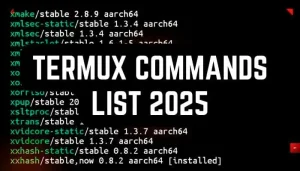Did you know that you can use Truecaller services in Termux? If you don’t know, then let me tell you that yes, you can use all Truecaller-free services in Termux by using the Truecallejs tool.

In this article, I will explain what Truecallerjs is and how to install Truecallerjs in Termux.
What is Truecallerjs?
Truecallerjs is a tool that is used for collecting phone number information. It uses the Truecaller database to fetch any phone number information.
Truecallerjs is a simple tool that is written in JavaScript so that you can install it directly through npm (npm is a package manager for JavaScript).
Truecallerjs was launched in November 2022 by a software engineer named Sumitha Emmadi from India.
You can use the Truecallerjs tool to gather information about a phone number, like the owner’s name, location, and more.
It is free to use. You can simply install nodejs in your Termux, and then you are ready to install and use Truecallerjs in Termux.
how to install truecallerjs in termux?
Here are the simple commands to install Truecallerjs in Termux.
- Install the required nodejs package:
pkg install nodejs-lts -y - Now, install Truecallerjs by running the following command:
npm install -g truecallerjs -yAfter following these commands, Truecallerjs will install in your Termux. You can check it by running truecallerjs command.
how to use Truecallerjs in Termux?
After installing it, you need to login to your Truecaller account with your phone number to use Truecallerjs.
Here are the simple usage steps:
STEP1: Login to your Truecaller account by running the following command:
truecallerjs login 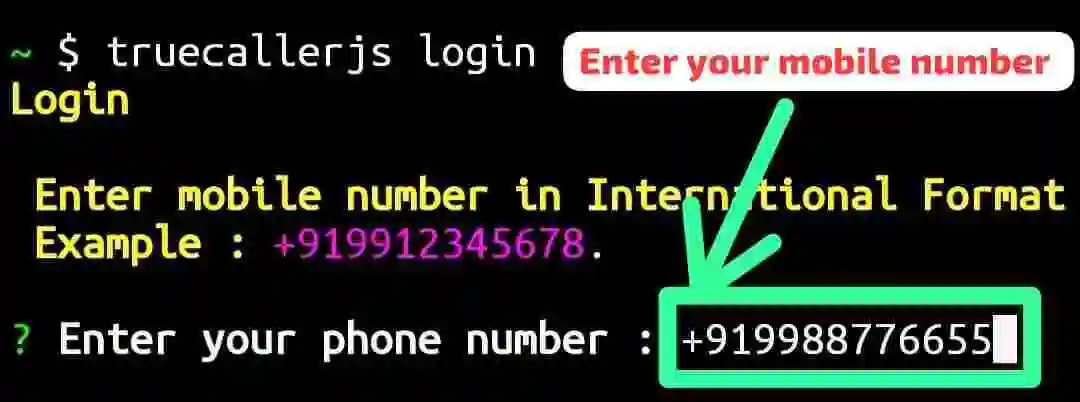
You will receive an OTP from Truecaller.
Enter your OTP, and it will successfully log into your account.
STEP2: Collect phone number information by running this command:
truecallerjs -s {ENTER_THE_NUMBER_WITH_COUNTRY_CODE}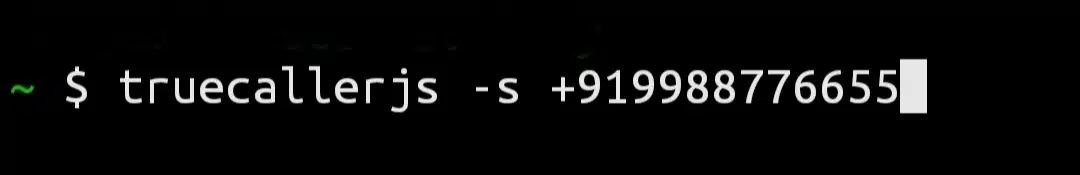
After running this command, it will show all the available information about the phone number that you entered.
Video Tutorial:
MAY YOU LIKE:
How to install Ubuntu in Termux?
Some Additional Commands:
| Commands | Discription |
| truecallerjs –version | To check the current version of Truecallerjs |
| truecallerjs -s | To search for a phone number |
| truecallerjs –bs | To search multiple phone numbers |
| truecallerjs -e | To search for a email link to the number |
| truecallerjs –json | To print informations in a json file |
| truecallerjs –xml | To print informations in a XML file |
| truecallerjs –yaml | To print informations in a yaml fil |
| truecallerjs –text | To print informations in a text file |
| truecallerjs -i | To see your InstallationId |
| truecallerjs -h | To see the help menu |
Conclusion:
Truecallerjs is a powerful and light weight phone number informations gathering tool. With the help of this tool you can collect phone number informations like the phone number user name, location and other informations.
In this article, i give some simple steps to install Truecallerjs in Termux and I also explain in a simple language about what Truecallerjs is.
To use Truecallerjs you don’t need to install any other packages or GitHub repository you can directly install it just by running two simple commands.
FAQ:
how to install Truecallerjs in Termux?
You can use this single line command to install Truecallerjs in Termux:-
$ pkg install nodejs-lts -y && npm install -g truecallerjs -y && truecallerjs
how to find installation I’d in Truecallerjs?
you can easily find installation I’d in Truecallerjs by running {$ truecallerjs -i} command.
how to update Truecallerjs in Termux?
To update Truecallerjs in Termux you can run
$ npm update -g truecallerjs
how to uninstall Truecallerjs in Termux?
if you want to uninstall Truecallerjs in Termux, then you can run $ npm uninstall truecallerjs