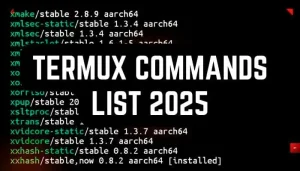Tool-X is a Linux tool installer toolbox for Termux made by Rajkumar Dusad. It’s made especially for Termux Terminal. Tool x helps you install about 70 Linux hacking tools on your Termux terminal on an Android device. With Tool-X, you don’t need to enter tool installation commands. You can install up to 70 ethical hacking tools with just one click..

THIS POST IS FOR EDUCATION PURPOSES ONLY.THE AUTHOR OR DEVELOPER IS NOT RESPONSIBLE FOR ANY MISUSE OR DAMAGE CAUSED BY THE ARTICLE .
how to install tool x in termux :
The installation of tool x github on Termux is a simple process that requires a few simple steps.
STEP 1 : Install Termux :-
- Install Termux latest version from F-droid.
STEP 2 : Update and Upgrade :-
- Open Termux and update its packages.
apt update && apt upgrade -ySTEP 3 : Install Git :-
- Install git by entering the following command.
pkg install git -ySTEP 4 : Clone tool x termux repo :-
- By running the following, it will download the tool x termux repository.
git clone https://github.com/vaginessa/Tool-X.gitSTEP 5 : Change Directory :-
- Change the current directory to tool x directory.
cd Tool-XSTEP 6 : Give Executable Permission :-
- By running the following commands, it will give executable permission to the file.
chmod +x install.aexSTEP 7 : Run Installer :-
- Start the installation process by running the installation script.
bash install.aexDuring the installation, follow the on-screen instructions.
STEP 8 : Run Tool x :-
- After successful installation run the tool x tool by following commands
Tool-XOne line command:
You can also use the following single line command to install Tool X in Termux with one click.
apt update && apt upgrade -y && pkg install git -y && git clone https://github.com/vaginessa/Tool-X.git && cd Tool-X && chmod +x install.aex && bash install.aex && Tool-X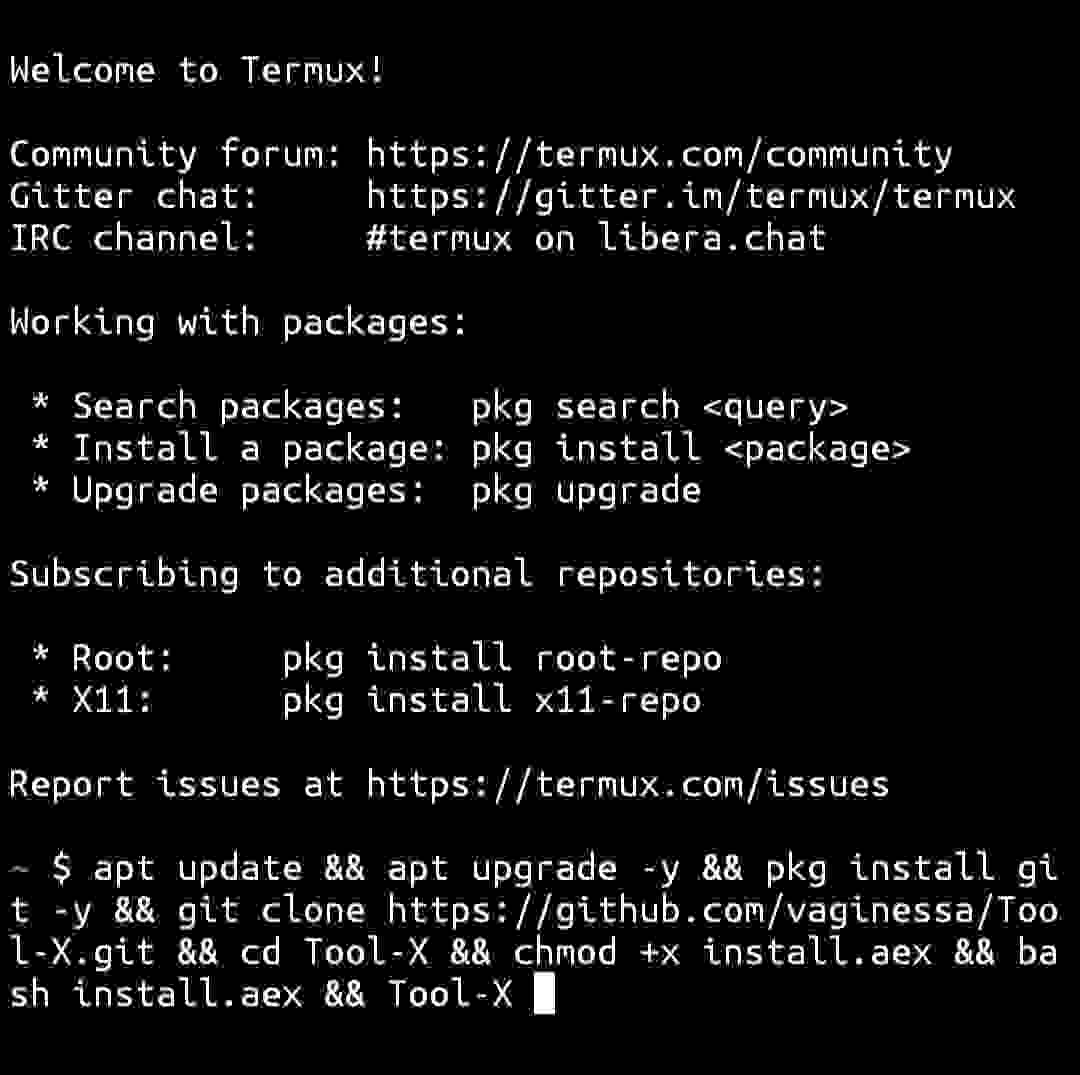
Directly copy and paste this single line command into your Termux.
MAYBE YOU LIKE :-
What is Termux and What is Termux Used For
how to use tool x in termux :-
After installation, run Tool X with the Tool-X command, and then it will provide a menu with different categories. Navigate the menu with the options (0, 1, 2, 3, x).

Tool x Termux Menu Options:-
- Enter 0 : to install all available tools.
- Enter 1: It will show all available tools on tool x. You can install any tool by typing its serial number, like (1, 2, 3, 10, 11, etc.).
- Enter 2 : to update the tool x to its latest version.
- Enter 3 : to learn more about Tool X.
- Enter x : to exit from tool x.
If you want to install tools then choose option 1 and a list of all available tools will be displayed. Find the tool that you want to install and enter its serial number and tool x will automatically install that tool in your Termux home directory.
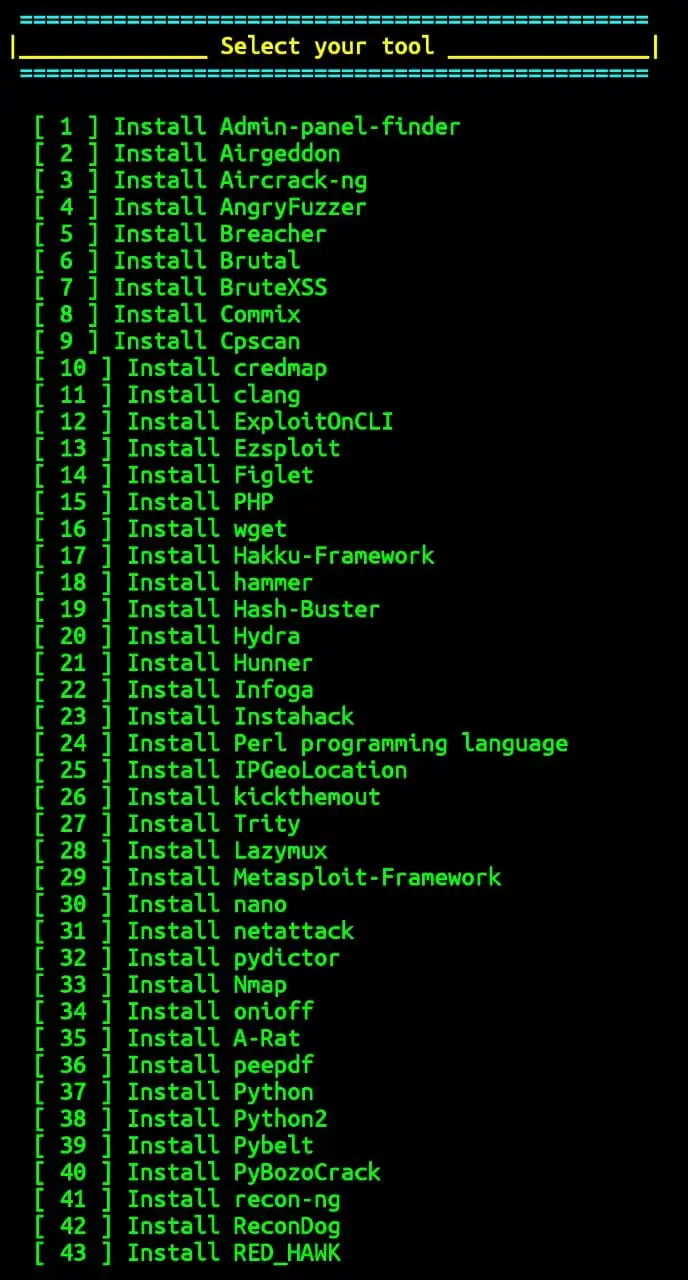
So, that’s all about how to install Tool-X in Termux and how you can use it for ethical hacking. It’s like getting a toolbox for ethical hacking. Remember, only use it on things you’re allowed to. Stay updated for safer hacking adventures. This is just the start, so keep learning and using your tools responsibly.
Conclusion :-
In this article, we learn about the tool x termux, how to install tool x in Termux, and how we can use it for ethical hacking. In short, tool x termux is a collection of Kali Linux ethical hacking tools. You can install around 70 ethical hacking tools with a single click. We have written installation instructions that are so basic that even a sixth-grade kid can follow them. You may also message me personally on WhatsApp if you have any problems or issues. Just remember to use Tool X responsibly and ethically, as the article is written for educational purposes only. We will not be responsible for any consequences or damages caused by the article.
FAQ:
how to run tool-x in termux?
After successful installation type Tool-X to run tool x.
Tool-X
how to use tool-x in termux?
Open tool x and select the 1 option from the menu then you will see a list of available tools. Choose the tool that you want to install and type its serial number.