Hey welcome! If you are searching for Termux themes than you are in the right place. In this post, you will find the top 3 all-time best Termux themes with proper installation and setup commands. Awesome right? Termux themes can make your terminal more attractive and you will achieve a next level personalised experience.
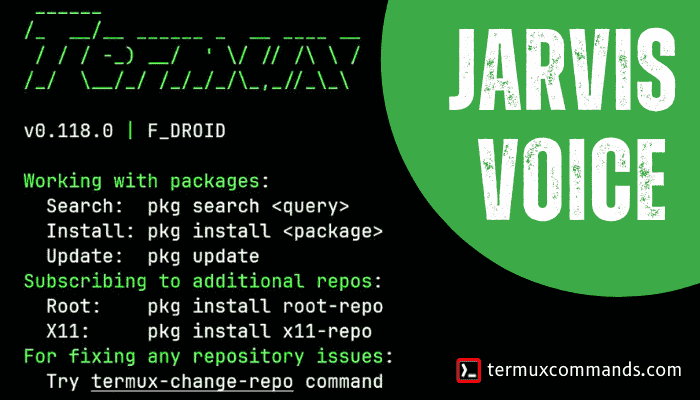
Termux themes are a way that you can enhance the visual appearance of your Termux terminal. Nowdays some Termux themes also come with an in-built Jarvis welcome voice. That’s more interesting right? Don’t warry in this post I also added a theme that comes with a Bulit in Jarvis welcome voice note, so don’t forget to check this out.
Best Termux Themes:
Termux themes are like cool outfits for your terminal to make it look awesome. Before you can install and use these themes, make sure that you are using the latest version of Termux. Now let’s explore the best Termux themes:
1. Tstyle
The first theme that I would recommend to you is tstyle. Tstyle is a simple tool developed by HTR-TECH. It has many of the latest fonts and colour schemes for Termux.
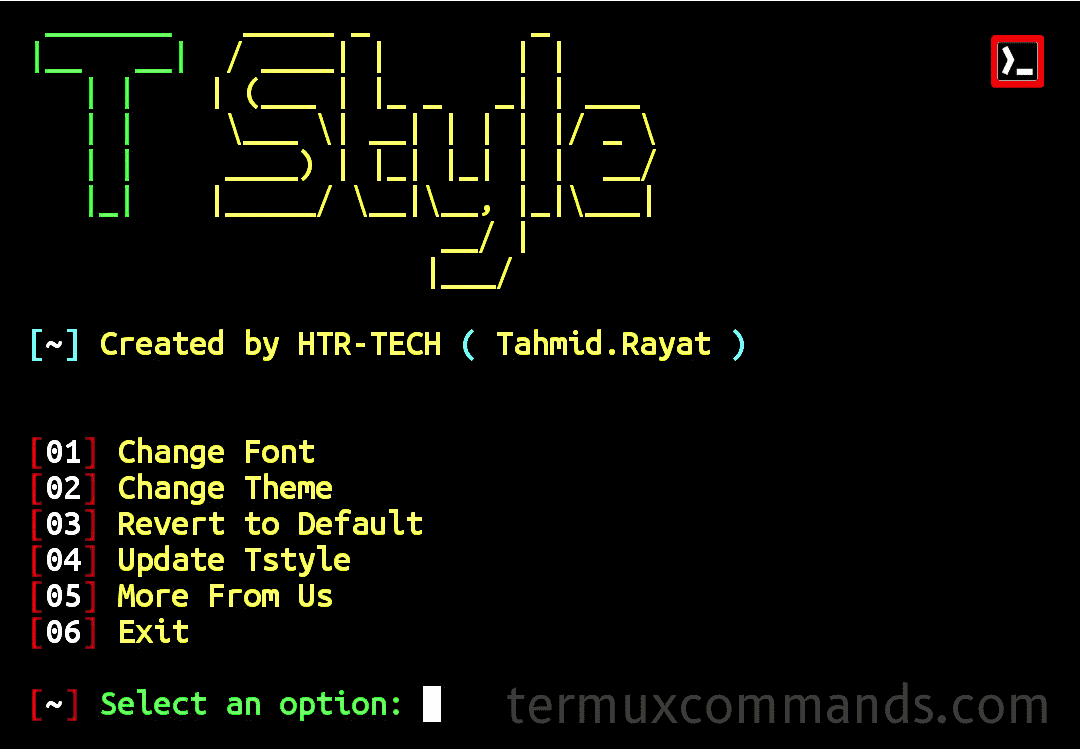
It has 22 powerline patched fonts, 40 light themes and 53 dark themes
Installation Commands:
apt update && apt upgrade -y
apt install git -y
git clone https://github.com/htr-tech/tstyle
cd tstyle
bash setup.shOne line command:
apt update && apt upgrade -y && apt install git -y && git clone https://github.com/htr-tech/tstyle && cd tstyle && bash setup.sh && tstyle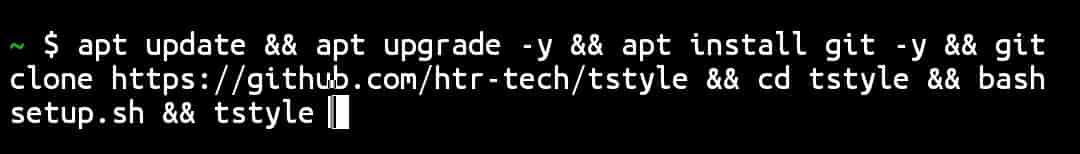
Usage:
After installation, you can open tstyle anytime by just entering the following command:
tstyleThen Tstyle opens with a menu. Like this
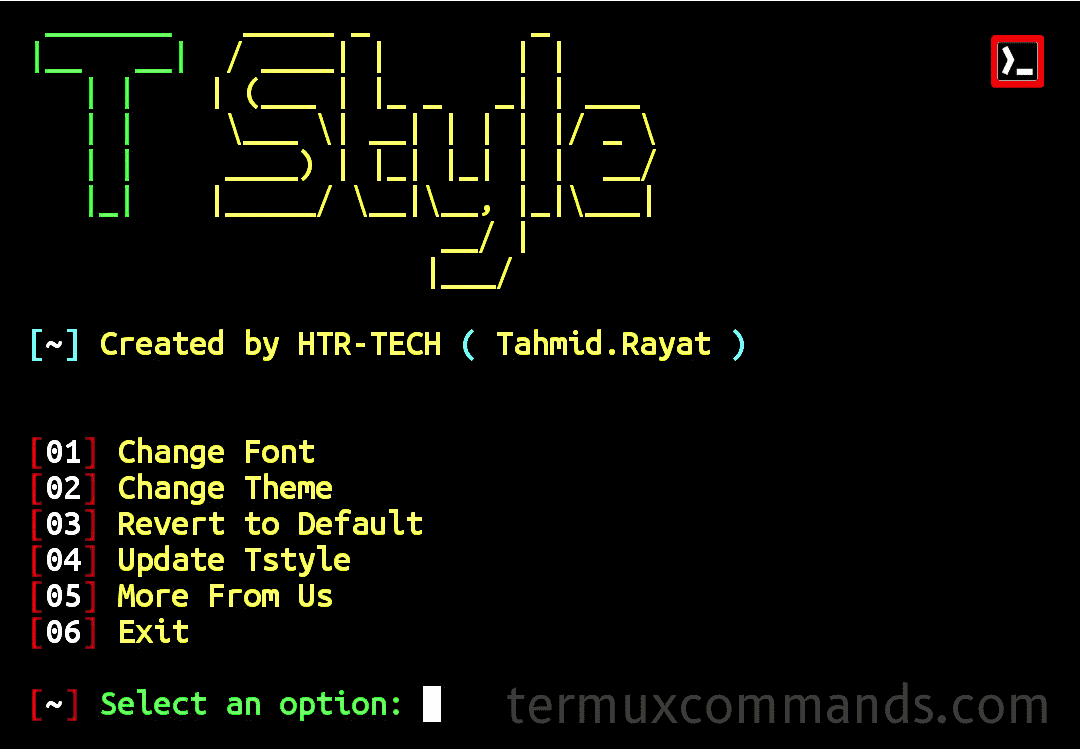
If you want to change the Termux font then select option 1 or if you want to change the Termux theme then select option 2. Both option show you the list of available fonts and themes, you can select any of those options to change the Termux font or theme.

how to reset termux theme tstyle?
If you want to reset it to the default termux theme, then type tstyle and choose option 3 Revert to Default and press enter.
2. Termux ZSH
Termux ZSH was my personal favourite Termux theme changing tool. It will change the whole look of your Termux because the Termux zsh tool unlocks zshell and Z shell offers a more user-friendly interface, you can add a nice looking shell to your Termux. With Termux zsh tool you can make your Termux look like this:
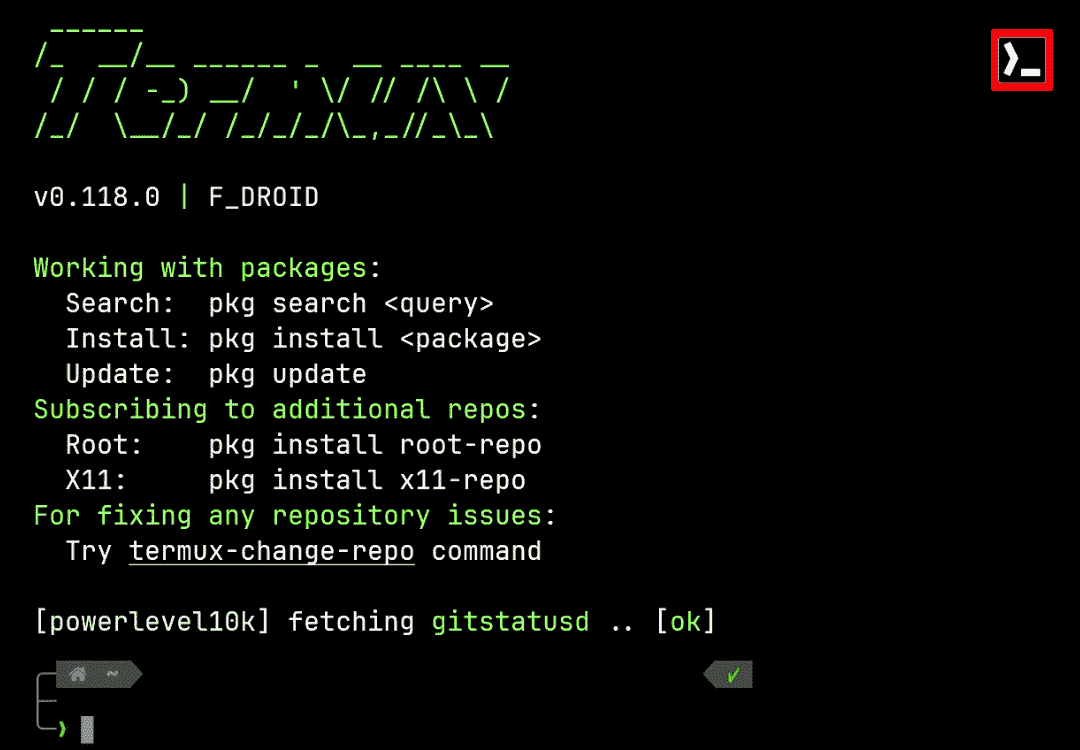
Installation Commands:
apt update
apt upgrade
pkg install git
git clone https://github.com/Sohil876/Termux-zsh
cd Termux-zsh
bash bash setup.shOne line command:
apt update && apt upgrade -y && pkg install git -y && git clone https://github.com/Sohil876/Termux-zsh.git && cd Termux-zsh && bash setup.sh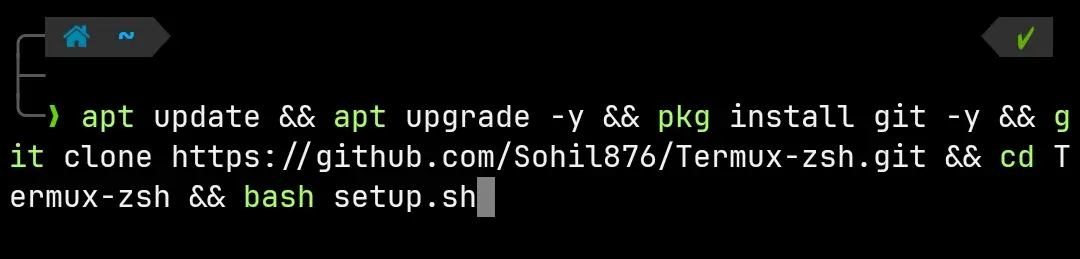
Usage:
After the installation, you just need to restart Termux. It will automatically set up and give your Termux a new look.
3. Jarvis Welcome
Did you watch the Iron Man movie? If you watch the movie, you will definitely know about the AI assistant of Tony Stark named Jarvis. So this tool is inspired by Jarvis because it plays a welcome voice message like Jarvis whenever you open Termux. It will also give Termux a new look and a welcome banner screen.
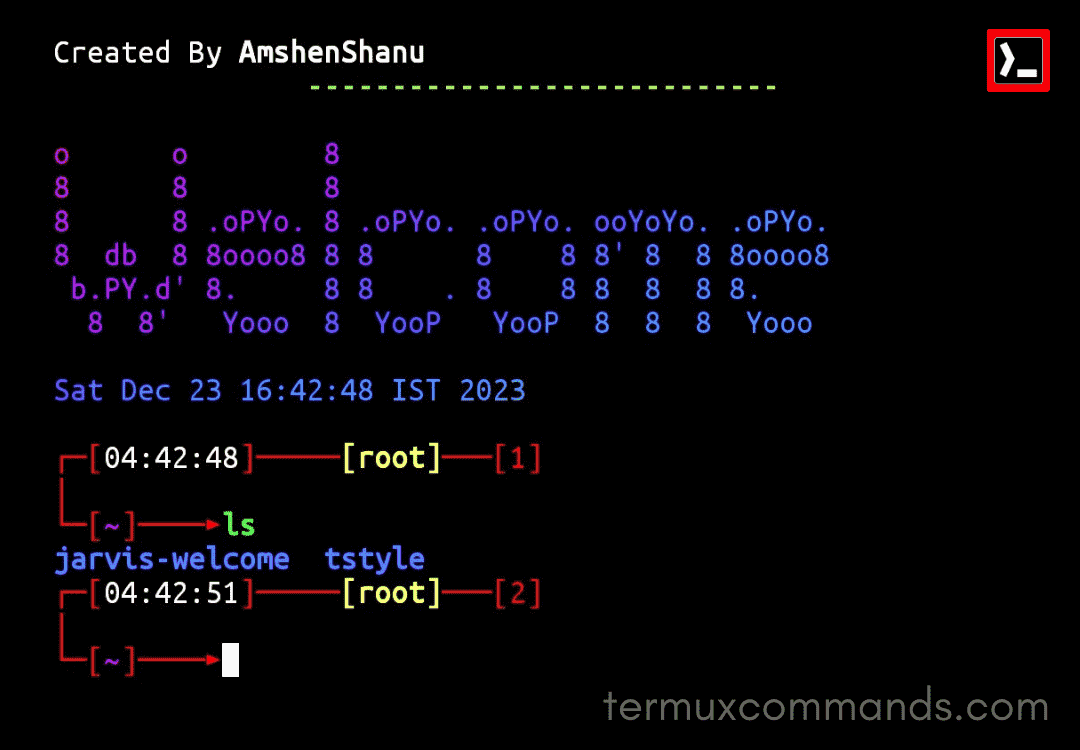
Termux Jarvis welcome voice:
Installation Commands:
apt update && apt upgrade -y
apt install python git -y
pkg install mpv -y
git clone https://github.com/AmshenShanu07/jarvis-welcome.git
cd jarvis-welcome
chmod +x *
pip install requests
sh install.sh
exitOne line command:
apt update && apt upgrade -y && apt install python git -y && pkg install mpv -y && git clone https://github.com/AmshenShanu07/jarvis-welcome.git && cd jarvis-welcome && chmod +x * && pip install requests && sh install.sh && exit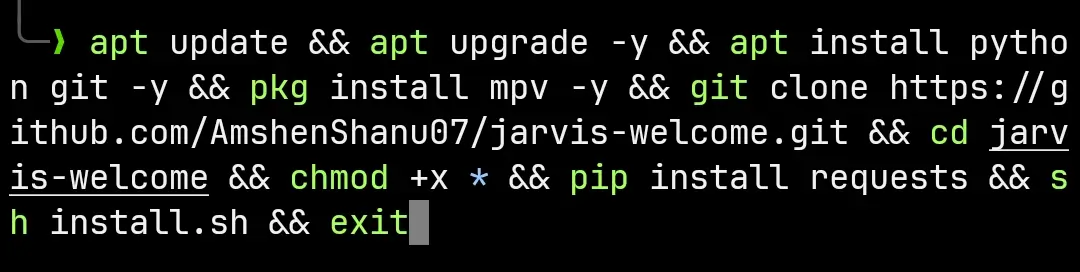
Usage:
After running the above commands, Termux will automatically Setup the theme and exit by itself. When you reopen it, you will see a new interface with Jarvis welcome voice message.
how to reset Jarvis welcome termux theme?
Don’t like the Jarvis welcome theme? Want to reset? If you want to reset it to the original Termux theme, then just run the following commands:
cd jarvis-welcome
bash rvt.shConclusion:
Termux themes are really cool. With Termux themes you can make your Termux customisable and more personalised, it gives you freedom to create your own style and live in your own style. In this article we discuss about the best Termux themes to make your Termux more attractive and you will also find a tool that can welcome you whenever you open the Termux. You can use those themes to have fun and make your Termux more enjoyable.
FAQ:
How to install Termux style in Termux?
To install Termux style in Termux you just need to copy and paste this single line command:
apt upgrade -y && pkg install git -y && pkg install python -y && git clone https://github.com/htr-tech/tstyle && cd tstyle && bash setup.sh && tstyleWhat is the Best termux theme?
As I explain the top best Termux themes, you can now choose a theme based on your style preferences. My recommendation is to go with Termux zsh theme because it changes your whole terminal.
how to change termux theme?
To change Termux theme you can use tstyle tool. Tstyle is the best tool to change Termux theme and fonts. It has 90+ themes and 20+ different types of fonts.
how to reset termux theme?
It’s hard to tell because it depends on the theme that you’re using. Every theme has its own revert commands. If you don’t find the revert commands, you can clear the data of your Termux.To clear all the data, you need to run the following command:
rm -rf $HOMENote that this command will delete all your Termux data.







