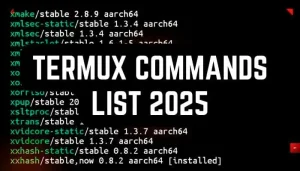Do you want to set a password for Termux whenever someone tries to open it? If yes, then this article will help you set your desired password whenever someone tries to open your Termux terminal.
In this article, I will give you a Termux login GitHub tool that you can use to set a password in Termux.
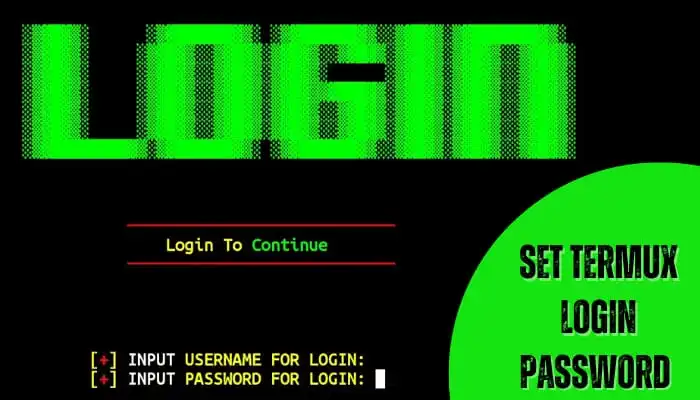
Termux Login GitHub Tool
The tool that we are using to set the login password in Termux is called the Termux-custom tool. With the help of this tool, you can set your desired password in Termux.
This tool will also change your overall Termux design by adding a banner and a voice welcome note when you open Termux.
Below, you can see a screenshot of the banner and the sound effects of the voice-welcoming notes.
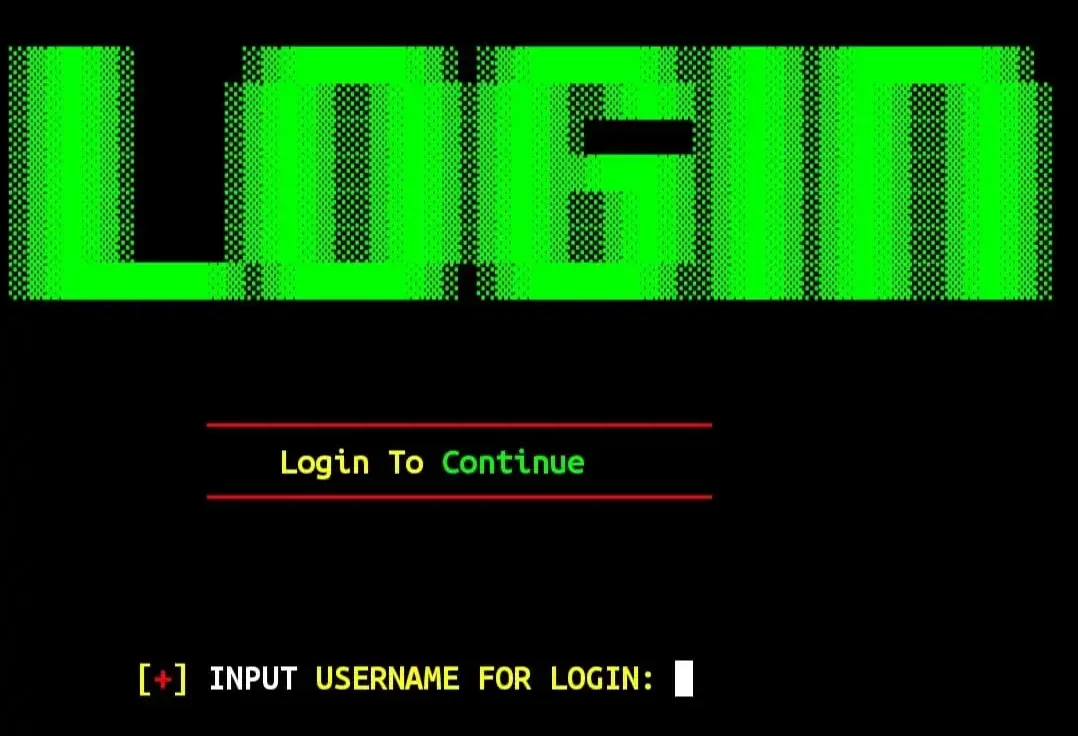
- Login sound effect 1:
- Login sound effect 2:
- Login sound effect 3:
These are the login sounds that any of them randomly play whenever you open Termux.
How to set password in Termux
Here are the simple steps to set Termux login password with the help of the “Termux-custom” tool.
Open your Termux and copy and paste the following commands one by one:
apt update && apt upgrade -ypkg install git -ygit clone https://github.com/Cod3r-Ak/TermuX-Customcd TermuX-Customchmod +x setup.shbash setup.shAfter following the above commands one by one, the tool will successfully install and setup in your Termux and ask you to enter your username and password.

Enter your desired username and password to set in the Termux opening and it will also ask you to enter your shell name, you can set any shell name you want.
After that, exit Termux and reopen it. From now on, you need to enter the username and password that you set with the help of this tool.
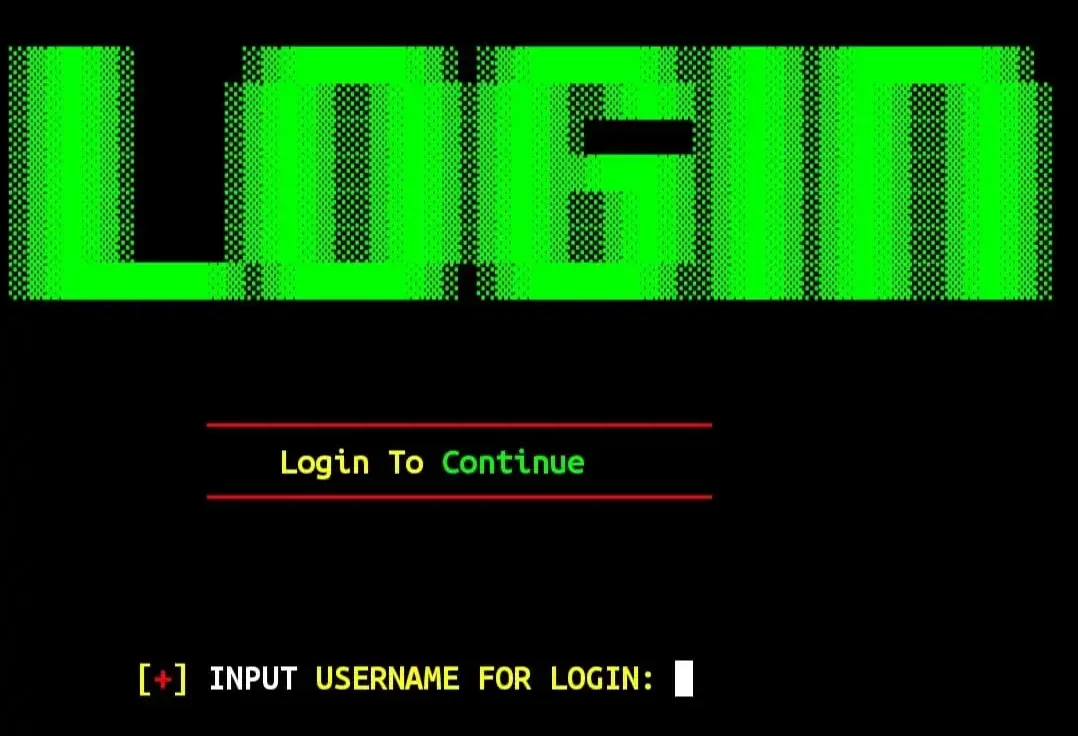
That’s it. You have successfully set a password in Termux.
How to remove Termux login password
If you want to remove the password and other customisations, then you just need to run the following command:
cd TermuX-Custombash delete.shThis command will delete your Termux login password and other customisations.
Conclusion
A Termux login password can secure your Termux environment by setting a Termux login username and password.
In this article, I have provided tool installation and usage commands to setup a Termux login username and password.