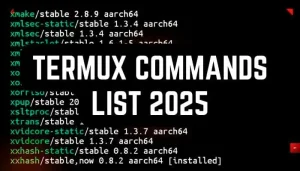Welcome back, Termux lovers!In this article you will learn how to download the latest version of Termux from F-droid. Termux is an Android application that can run Linux tools and commands. It’s important to have the latest version of Termux. You can also check out this article to learn how Termux works and how you can use it for ethical hacking. Downloading the latest version of Termux is easy and simple. For understanding in an easy way we write the simplest way to download and install the latest version of Termux. To download the latest version of Termux we’re going to use Froid because the version available on the Play Store is outdated. We’ll break down the simple steps to download the latest version of Termux.

what is Fdroid :-
F-Droid is your go-to place for Android apps but with a cool twist—it’s all about freedom and privacy. It’s like a friendly app market where everything is free and available for modification. There are no secrets here, simply a community-driven centre that puts you in control..
how to download termux latest version from F-droid :-
The easy steps to download the latest version of Termux from F-droid:
STEP 1 : Download F-droid application.
- Go to the F-droid official website and download the F-droid application

- After downloading fdroid, install and open it. Be patient It will take some time for the first time to open.
STEP 2 : Search for Termux.
- See that search button in the right-hand corner? Tap it and type “Termux”.

STEP 3 : Find Termux.
- In the search results, find “Termux terminal emulator with packages” and tap on it.

STEP 4 : Install the latest version.
- Click “Install” on the Termux page to download the latest version of Termux. If F-Droid requires any permissions, simply confirm them.

STEP 5 : Wait a Minute.
- Installation may take a few moments, depending on your device specifications.
STEP 6 : Open Termux.
- Once the installation’s done , you will be able to use the latest version of Termux.
Congratulations! You are currently using the latest version of Termux. You can check it by updating and upgrading the Termux packages by just running these commands.
apt update && apt upgradeIf you are facing any problems or issues during the f-droid termux latest version download and installation process, then take a screenshot and send it to me on WhatsApp. You can also contact me on WhatsApp by clicking here.
MAYBE YOU LIKE:-
Termux commands list for beginners with PDF file.
darkfly tool github installation commands.
Conclusion :-
In this article,we learned about how to install the latest version of Termux from F-droid. The download and installation process is very simple on F-Droid. F-droid is an app store like Playstore, but with the exciting feature that all the available applications in F-droid are open source and free. Today we learned about the latest version of Termux installation from F-droid in just 6 simple steps. Termux is a magical door for Android phones.Always ensure that you are using the latest version of Termux. If any update is launched in the future you can directly update it from F-Droid.