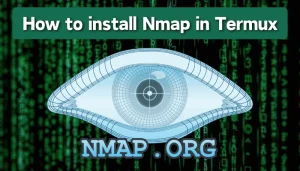Termux is a powerful app that turns your Android phone into a mini Linux machine but if you are a new user of it then all the commands might feel a bit confusing. Don’t worry! In this article, you will find all the basic and latest Termux commands list of 2025, which can help you learn Termux easily even if you are a total beginner.
What is Termux

Termux is a free Android app that turns your phone into a simple Linux machine. It gives you a text-based interface where you can type commands to install apps like Python or Git, write scripts, edit files, or even control other computers over the internet. You can use it to learn basic coding, automate phone tasks, or ethical hacking.
Why Use Termux in 2025?
Before we jump into the Termux commands list, let’s see why Termux is important for Android users in 2025:
- Portable Linux: Turn your phone into a mini-computer.
- Free & Open-Source: No ads or hidden costs.
- No Root Needed: Works safely without “hacking” your phone.
- Run Linux Tools: You can use almost all Linux tools and packages.
- Learn Coding: Practice Python, JavaScript, or HTML.
- Ethical Hacking: Test Wi-Fi security or scan networks (legally!).
How to install Termux latest version 2025
First, download Termux from F-Droid (the Play Store version is outdated).
- Open F-Droid, search “Termux,” and install it.
- Open Termux and allow storage permissions.
- Update Termux to the latest 2025 packages by running the following command:
pkg update && pkg upgrade Termux Commands List 2025
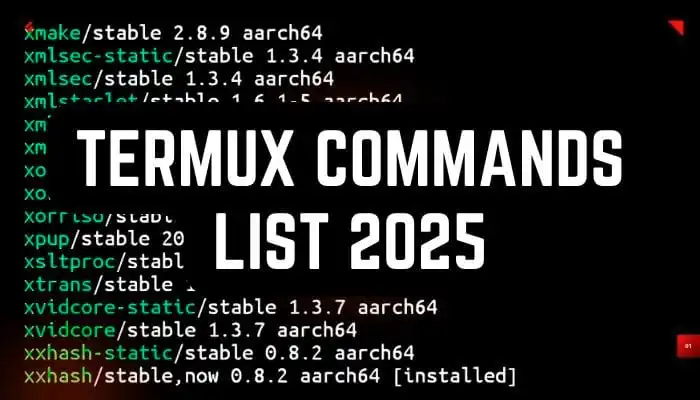
Here’s a Termux commands list to help you begin:
- Update Packages
Keep Termux tools up-to-date:
pkg update && pkg upgrade
Tip: Run this weekly to avoid bugs.
- Install New Tools
Want to add software like Python or Git? Use:
pkg install [tool-name]
Example: pkg install python installs Python.
- List Installed Packages
Forgot what you installed? Type:
pkg list-installed - Delete a Tool
Remove apps you don’t need:
pkg uninstall [tool-name] - Clear the Screen
Is your Termux cluttered? Clean it fast:
clear File Management: Termux Commands List
Work with files and folders easily:
- See What’s Inside a Folder
ls
Bonus: Use ls -a to show hidden files.
- Create a New Folder
mkdir [folder-name]
Example: mkdir Projects makes a “Projects” folder.
- Delete a File or Folder
rm [file-name]
For folders: rm -rf [folder-name]
- Copy Files
cp [original-file] [new-location] - Move/Rename Files
mv [old-name] [new-name] Networking & Hacking Termux Commands
Use Termux for Wi-Fi scanning or security tests:
- Check Your IP Address
ifconfig - Ping a Website
Test your internet connection:
ping google.com - Scan Networks (Nmap)
Install Nmap first:pkg install nmap
Then scan a target:
nmap [website-IP] - Clone Websites
Download a site’s code for testing:
git clone [website-link] Fun Termux Commands
Termux isn’t just for work—try these:
- Play Termux Games
Install a text-based game:
pkg install nudoku
Then run nudoku to play Sudoku!
- Watch Star Wars
Yes, really! Type:
pkg install telnet
telnet towel.blinkenlights.nl Download Termux Commands List PDF

Termux Commands List in a PDF file is a valuable resource for Termux beginners where all the latest and basic Termux commands are available to use at any time, even offline.
In this PDF file, we have provided all the basic and advanced Termux commands list of 2025, perfect for beginners and experienced users.
Pro Tips for Termux 2025
- Backup Files: Use
tar -czvf backup.tar.gz [folder-name]to save data. - Avoid Root Access: Don’t use
sudounless you’re 100% sure—it can break your phone. - Use Help Menus: Stuck? Type
[command] --help(e.g.,nmap --help).
FAQs: Termux Commands List
- Are these commands safe?
Yes, if you avoid messing with system files. - Do I need to root my phone?
No! Termux works without root. - How to exit a command?
PressCtrl + Cto stop any running task. - How to update Termux?
Just runpkg updateregularly.
Conclusion
This Termux commands list 2025 covers everything from basics to fun tricks. Bookmark this guide, practice the commands, and soon you’ll feel like a Termux pro! Remember, start small and explore one tool at a time.