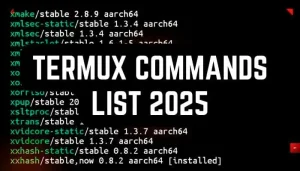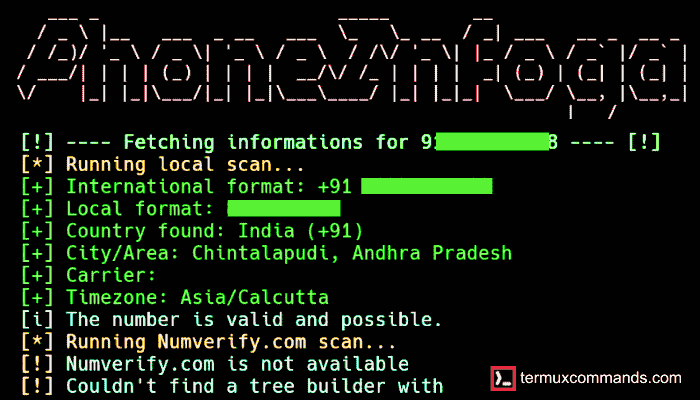
Phoninfoga is a free tool that scans international phone numbers to gather information like country, area, carrier, line type, owner, and searches for VoIP providers or related information on search engines and social media.
NOTE: THIS POST IS FOR EDUCATION PURPOSES ONLY. THE AUTHOR OR DEVELOPER IS NOT RESPONSIBLE FOR ANY MISUSE OR DAMAGE CAUSED BY THE ARTICLE .
Table of Contents
About Phoninfoga :-
PhoneInfoga GitHub, a great phone number analysis tool, is an open-source data gathering programme developed for collecting phone number information. It can be used to get phone number information such as provider details, country, and possibly even the person’s name linked with the phone number. The creation of the skilled programmer Sundown Dev It goes beyond ordinary things and opens the door to an investigation into the world of phone numbers. A tool that is flexible is a must-have for investigators, penetration testers, and anybody else looking to discover the hidden layers of phone number data.
Phoneinfoga GitHub wes974 features :-
PhonInfoga offers a range of features that make phoninfoga a valuable tool for investigators, penetration testers, and anyone who interested in exploring the information linked to phone numbers. Some of the key features of Phoneinfoga github wes974 are mentioned below :-
- Phone Number Enumeration: PhonInfoga allows you to enumerate and gather information about phone numbers, including details about the carrier, country, and region associated with the number.
- Built-in Modules: It includes various built-in modules for information gathering, including those for carrier lookup, fraud detection, and more.
- User-Friendly Interface: PhonInfoga features a user-friendly command-line interface, making it accessible for both experienced and beginner users.
- Extensibility: You can extend PhonInfoga’s functionality by creating custom modules to suit your specific needs.
- Data Analysis: It provides tools for analyzing and organizing data gathered from phone numbers.
- Compatibility: PhonInfoga is compatible with both Python 2 and Python 3, making it versatile and usable on a variety of systems.
- Open Source: the source code of Phoninfoga is available publicly for inspection and modification, providing transparency and flexibility.
- Active Development: The developer of the tool is actively developing the tool, it stays up to date.
- Easy to install: you can install PhoneInfoga Github wes974 in your Termux emulator in just few commands
PhoneInfoga Termux installation commands:-
To install PhonInfoga in Termux terminal on your Android device, you can follow these steps, Here are the general teps to install and use Phoneinfoga GitHub Termux tool. Open your Termux emulator and copy paste the following commands:
# Update the package repositories and upgrade installed packages by entering the following commands:
$ apt update -y
$ apt upgrade -y
# Install python and git:
$ pkg install python -y
$ pkg install git -y
# Clone Phoninfoga repository:
$ git clone https://github.com/ExpertAnonymous/PhoneInfoga
# Change the directory to the PhonInfoga folder:
$ cd PhoneInfoga
# give permission:
$ chmod 777 *
# Install the required Python libraries:
$ bash phoneinfoga.sh
Phoninfoga was successfully installed !!
# Check Phoneinfoga by executing
$ python phoneinfoga.pyOne line command:
You can directly copy and paste this single line command to install PhoneInfoga in your Termux.
apt update && apt upgrade -y && pkg install git -y && pkg install python -y && git clone https://github.com/ExpertAnonymous/PhoneInfoga && cd PhoneInfoga && bash phoneinfoga.sh && cd && cd PhoneInfoga && python phoneinfoga.py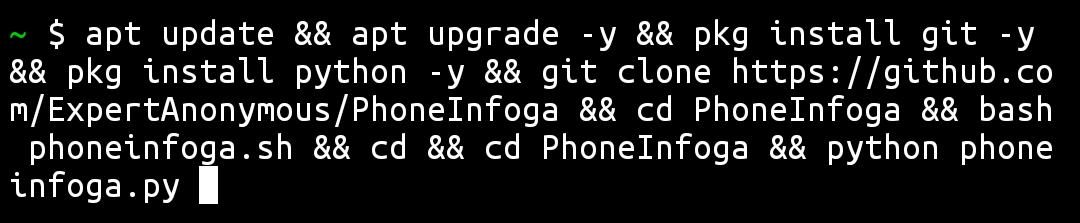
After following the above commands, PhoneInfoga will be successfully installed in your Termux.
Phoneinfoga usage commands:
After installation you need to run PhoneInfoga command with the phone number that you want to collect the information. For example:
$ python phoneinfoga.py -n (+ country code) and the phone number that you want to gather information.
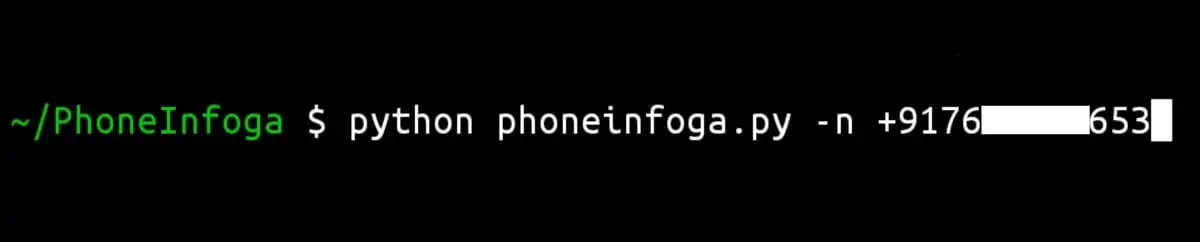
After executing python phoneinfoga.py -n +91__________ , You will have to wait for some time; after some time, the information will be displayed.
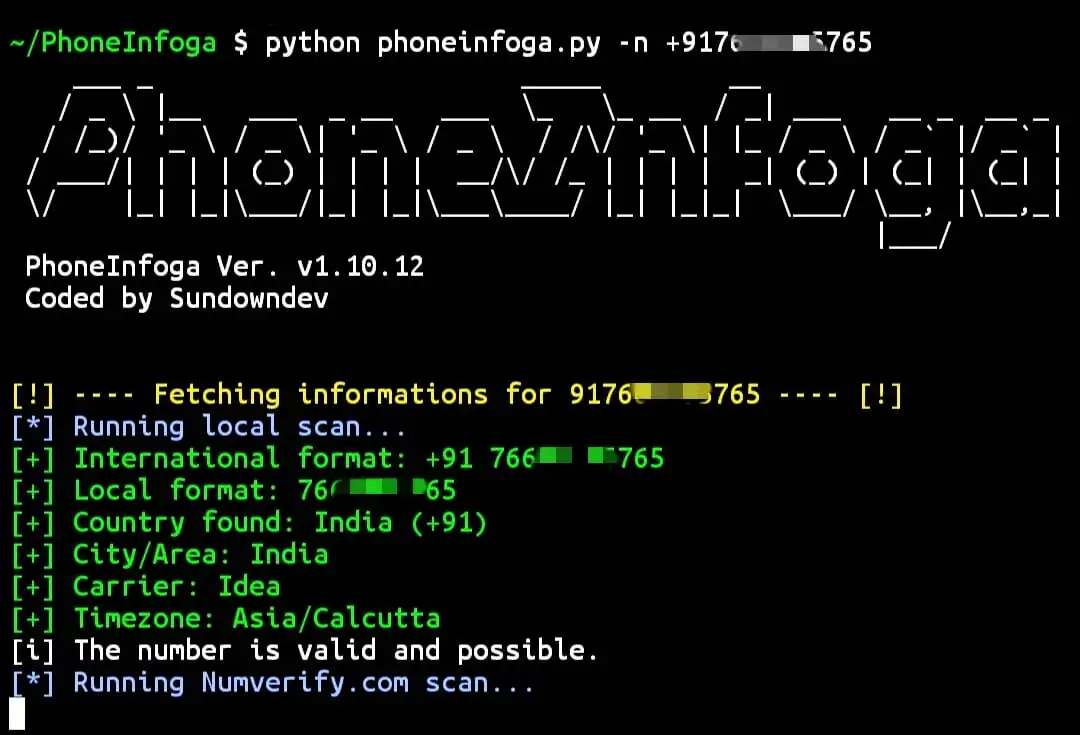
*Remember – Use tools like PhonInfoga responsibly and ethically, before using tools like Phoneinfoga make sure that you have the necessary permissions and legal rights to collect information related to phone numbers.
MAY YOU LIKE :
HOW TO INSTALL ZPHISHER IN TERMUX.
Disclaimer :-
THE ARTICLE IS PROVIDED FOR EDUCATIONAL PURPOSES ONLY! THE AUTHOR OR THE DEVELOPER DOES NOT TAKE ANY RESPONSIBILITY, IF YOU COMMIT OR ENGAGE IN ANY ILLEGAL ACTIVITY !!
FAQ
Q1. How to install Phoninfoga in Termux ?
Ans. Open your Termux and copy paste the following commands :-
- $ git clone https://github.com/ExpertAnonymous/PhonInfoga
- $ cd PhoneInfoga
- $ chmod 777 *
- $ bash phoneinfoga.sh
Q2. How to run phoneinfoga in Termux ?
Ans. First you need to install the PhoneInfoga tool from GitHub. After that, just type the following commands to run PhoneInfoga:
- cd PhoneInfoga
- python phoneinfoga.py
Q3. How to use phoninfoga in Termux ?
Ans. After successfully installing Phoninfoga from GitHub, type $ python phoninfoga.py (+ country code and Target phone number )
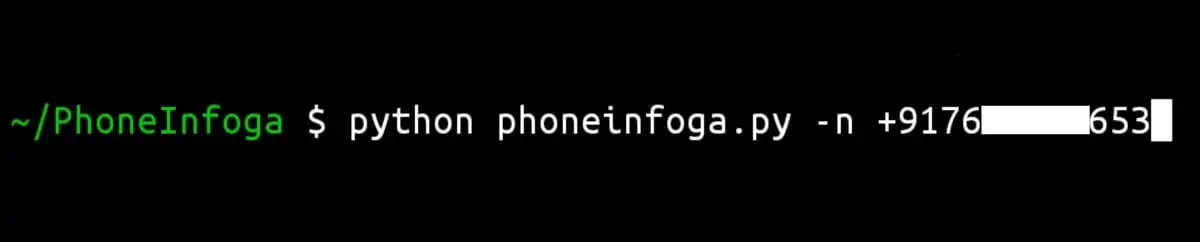
Q4. How to uninstall PhoneInfoga in Termux ?
Ans. If you want to uninstall PhoneInfoga in Termux, then you need to remove the PhoneInfoga repository by using the following command:
rm -rf PhoneInfoga && apt autoremoveThis command will uninstall PhoneInfoga and remove its dependencies.