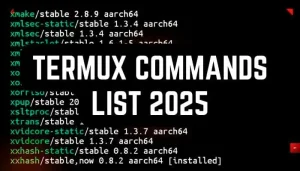Parrot OS is a Linux distribution operating system based on Debian. It was mainly made for security, privacy and development. Did you ever think that can we use Parrot OS in Android device? The answer is yes, we can use Parrot OS command line interface version in our Android device with the help of Termux. In this article, I will explain how we can download, Install and use Parrot OS CLI version in Termux. I will also give you some basic Parrot OS commands that you can use to test the Parrot OS in Termux. So let’s learn something new.

Parrot OS
Parrot OS is an open-source and user-friendly operating system made for security, privacy, and development. Parrot OS is developed by Frozenbox Network, an Italian cybersecurity company. It was first released on April 10, 2013. Parrot OS comes with lots of pre-installed tools for cybersecurity, penetration testing, digital forensics, network analysis, privacy protection, network scanning, password cracking, encryption, anonymity, and more. Overall, Parrot OS is a perfect operating system for cybersecurity professionals and also for regular users who are interested in cybersecurity and privacy.
how to install parrot os in termux?
To install Parrot OS in Termux, you need to download and install the latest version of Termux. After that, open Termux and copy and paste the following commands one by one:-
apt update && apt upgrade -y
pkg install git -y
pkg install wget -y
pkg install proot -y
pkg install curl -y
git clone https://github.com/RiSecID/parrot-in-termux.git
cd parrot-in-termux
chmod +x parrot.sh
bash parrot.sh -y
./startparrot.shAfter following the above commands one by one, Parrot OS will download and install in your Termux, and it will take you to the ┌─[root@localhost]─[~] shell, which means you are in the Parrot OS.
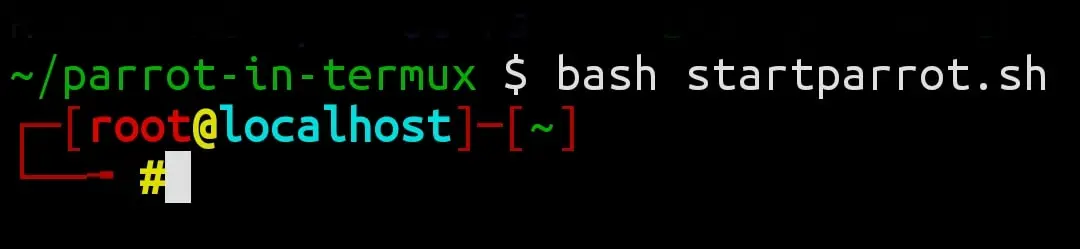
Parrot OS Termux one line installation command:
You can also use the following single-line command to install Parrot OS in Termux with just one click:
apt update && apt upgrade -y && pkg install proot curl -y && pkg install wget -y && pkg install git -y && git clone https://github.com/RiSecID/parrot-in-termux.git && cd parrot-in-termux && chmod +x parrot.sh && bash parrot.sh -y && ./startparrot.sh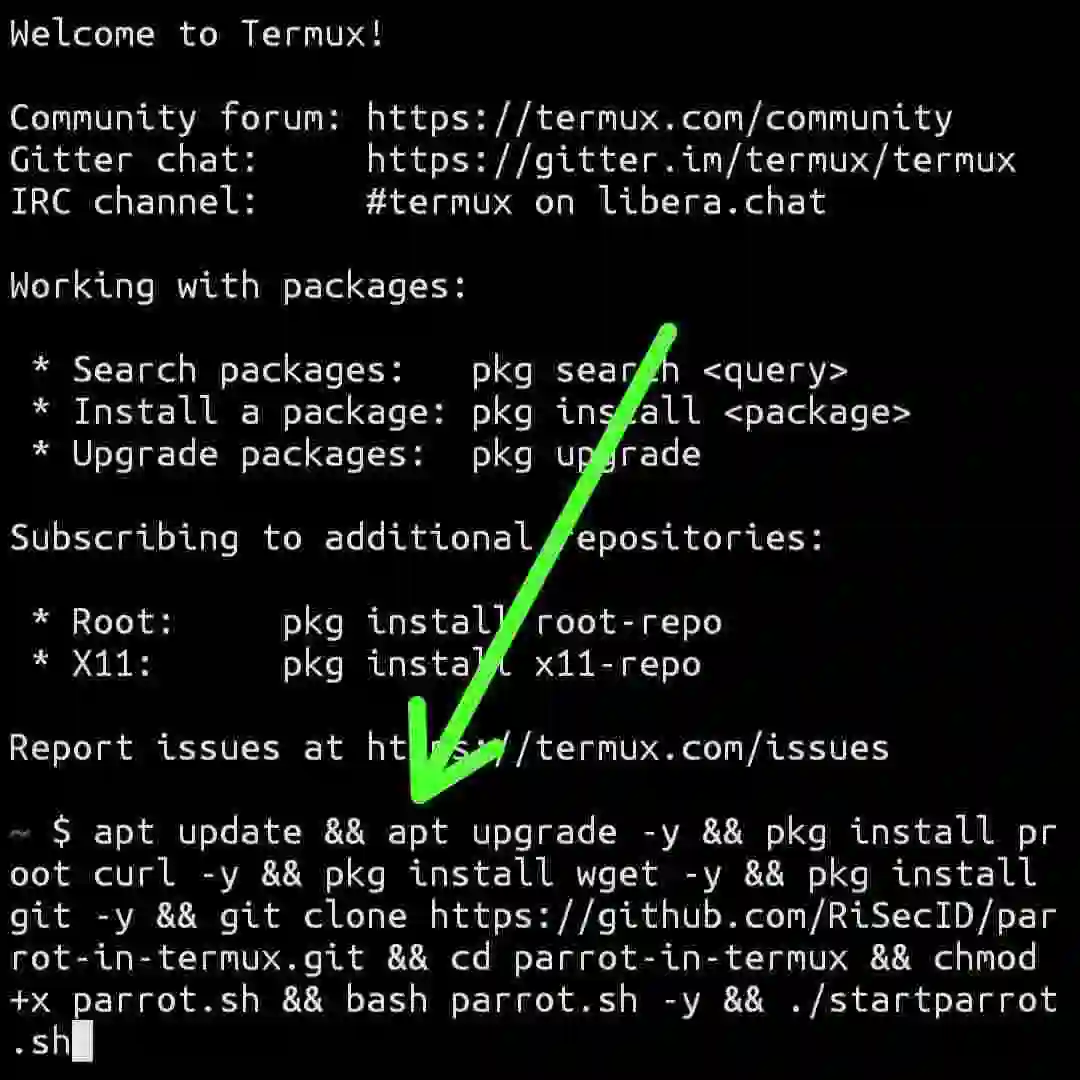
directly copy and paste this single-line command in your Termux, it will automatically download, install, and open the Parrot OS in Termux.
Video tutorial:
Parrot OS in Termux test commands:
Now let’s see some basic commands that you can use to test the Parrot OS in Termux.
- The first thing you need to do is update and upgrade the installed Parrot OS packages by running the following commands:
apt update && apt upgrade -y - Use the below command to check the Parrot OS version that you are running in Termux:
cat /etc/os-release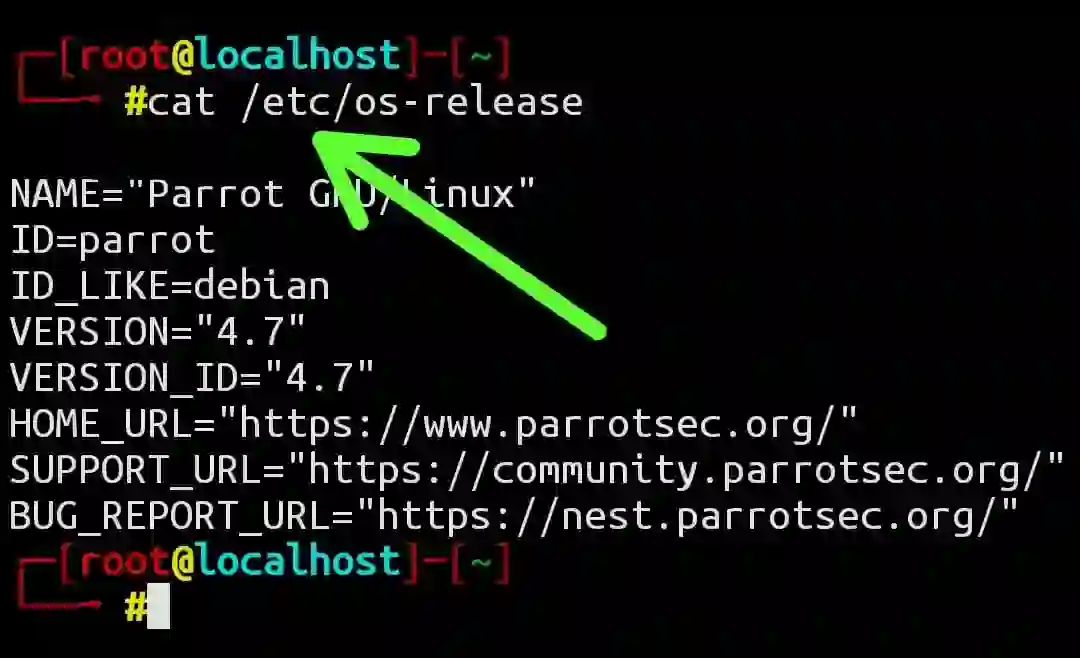
- Run this command to check system informations.
neofetch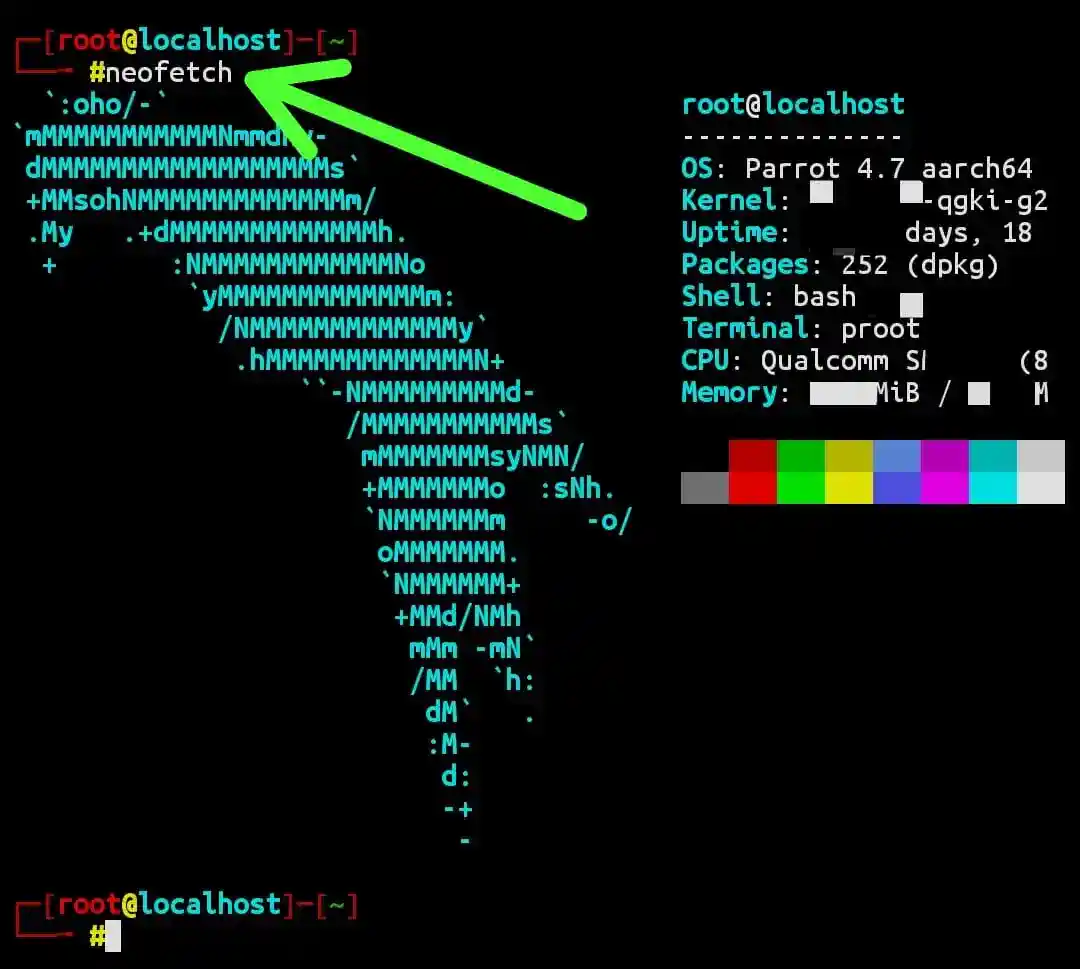
- Run the below command to check the kernel version:
uname -a- To check your system memory usage:
free -h- To see the list of installed packages:
dpkg -l- To clear the terminal screen:
clear- To exit from the Parrot OS and return to Termux terminal:
exitThese are the commands that you can use to test the Parrot OS that you install in your Termux, and you can find more basic Parrot OS commands in the pdf file that I have provided in the post.
Download PDF file:
If you want Parrot OS Termux installation commands and Parrot OS basic commands in pdf format then you can download this pdf file that contains Parrot OS Termux installation commands and some basic Parrot OS commands.
Get the Parrot OS Termux installation and usage commands anytime and anywhere with the help of this PDF file.
Conclusion:
Parrot OS is a popular Linux operating system. With the help of Parrot OS you can learn about cybersecurity, ethical hacking and much more. In this article, we learn how to install Parrot OS in Termux. I give you some easy commands to install Parrot OS in Termux. I have also given some basic Parrot OS commands that you can use to test the Parrot OS in Termux.
FAQ:
how to install parrot os on android without root?
Here are some simple steps to install Parrot OS on Android without rooting your device:
Step 1: Download and install Termux latest version.
Step 2: Open Termux and copy this single line command and paste it.
apt update && apt upgrade -y && pkg install proot curl -y && pkg install wget -y && pkg install git -y && git clone https://github.com/RiSecID/parrot-in-termux.git && cd parrot-in-termux && chmod +x parrot.sh && bash parrot.sh -y && ./startparrot.sh
This one line command will automatically install Parrot OS on Android without rooting your device.
how to run parrot os in termux?
After installation, you can run Parrot OS at any time by running the following commands:
cd parrot-in-termuxbash startparrot.sh