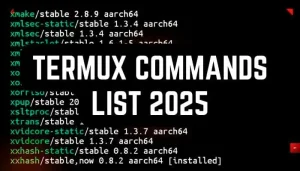Phishing is a simple and common way to get people personal information like passwords, credit card details, OTP, and more. In a phishing attack, hackers trick their victims into giving their personal information by manipulating them. There are many tools available online that anyone can use to do phishing attacks.
In this article, I will explain to you how to install MaskPhish in Termux and how to use MaskPhish in Termux. Maskphish is a phishing tool that helps to hide phishing links to make them look real. I was written this article for educational purposes only, I’m not encouraging anyone to do this type of cyber attack, which is against the law.
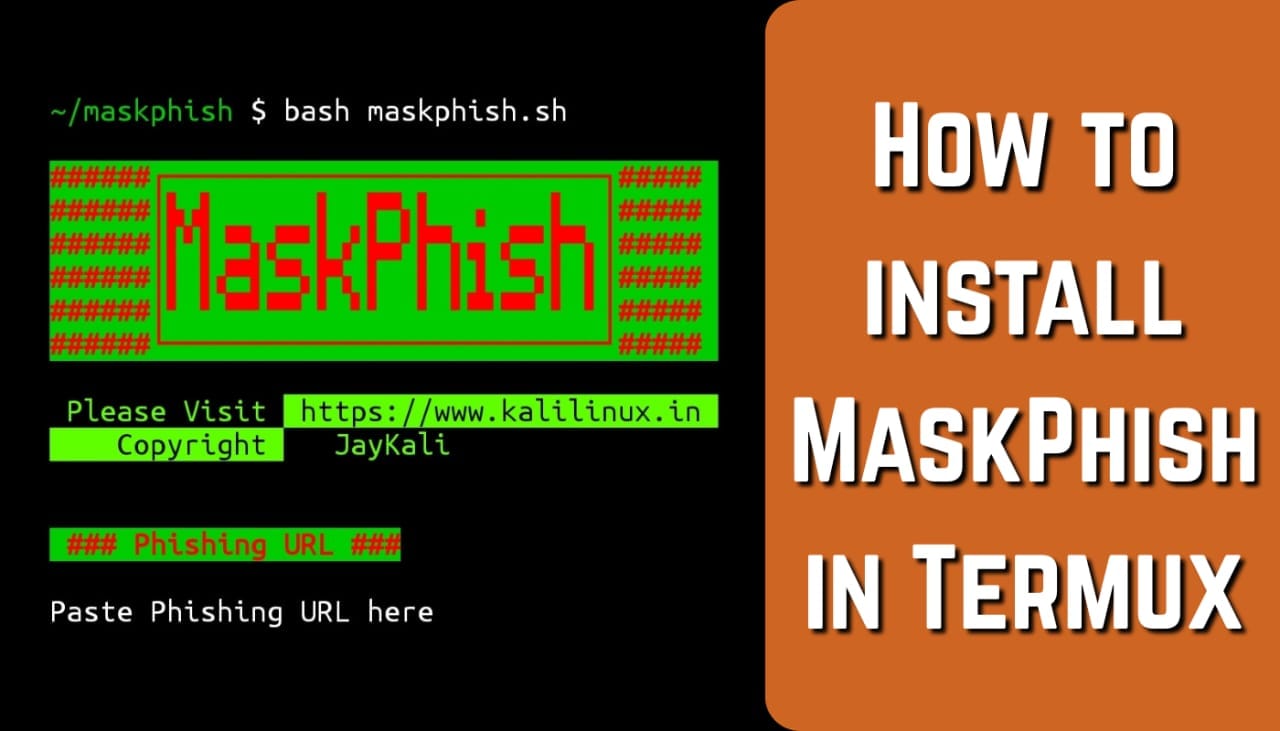
What is Termux?
Termux is a command-line terminal Android application that allows users to run Linux commands. You can install and use almost all types of Linux tools on your Android device with the help of Termux. Termux can be used for many purposes such as penetration testing, ethical hacking, cybersecurity, network monitoring, and much more.
What is Maskphish?
Maskphish is a tool that hides phishing links behind a fake but real-looking URL. For example, a hacker might disguise a malicious link as https://facebook.com but actually redirect to a phishing page.
Steps to Install Maskphish in Termux
Step 1: Install Termux
First, download Termux apk latest version from F-Droid or from our website (not the Play Store version, as it is outdated).
- Go to Termux apk download page and download Termux.
- Open the app after installation.
Step 2: Update Termux Packages
Before installing any tool, always update Termux to avoid errors. Run these commands one by one:
pkg update
pkg upgradePress Y if asked for confirmation.
Step 3: Install Required Dependencies
Maskphish needs some tools to work properly. Install them using:
pkg install git python php wget curl -yThis installs:
- Git – For downloading tools from GitHub
- Python & PHP – Required to run scripts
- Wget & Curl – For downloading files
Step 4: Download Maskphish from GitHub
Now, clone the Maskphish repository:
git clone https://github.com/jaykali/maskphishThis will download Maskphish into your Termux.
Step 5: Go to the Maskphish Folder
Enter the Maskphish directory using:
cd maskphishStep 6: Make the Script Executable
Before running, we need to give permission to the script:
chmod +x maskphish.shStep 7: Run Maskphish
Now, start Maskphish by typing:
bash maskphish.shThe tool will open, and you can follow the on-screen instructions.
How to Use Maskphish?
Once Maskphish is running:
- Enter a phishing URL – The fake login page you want to use.
- Enter a masking URL – A real-looking link (e.g.,
https://facebook.com). - Shorten the URL (optional) – You can use services like bit.ly to make it look more real.
- Send the link to the target – The victim will see the fake URL but land on your phishing page.
Warning: Only use this for legal and ethical purposes, like testing security with permission.
Common Errors & Fixes
1. “Command not found” error
- Make sure you typed commands correctly.
- If Git is not installed, run:
pkg install git
2. Maskphish not working
- Check if all dependencies are installed.
- Reinstall Maskphish:
rm -rf maskphish
git clone https://github.com/jaykali/maskphish
cd maskphish
bash maskphish.sh
3. Termux crashes or closes
- Use the latest version of Termux.
- Clear cache and restart Termux.
Is Maskphish Safe?
- Yes, but only if used ethically.
- No, if used for hacking without permission (which is illegal).
- Always use such tools in a controlled environment for learning.
Conclusion
Maskphish is a great tool that hides actual phishing links into a real-looking URL. In this article, I have explained how to install and use MaskPhish in Termux. However, always remember to use it for ethical hacking and cybersecurity research only. Never use it to scam or hack anyone illegally.
Note: This guide is for educational purposes only. The author does not support illegal hacking. Always follow your country’s laws.