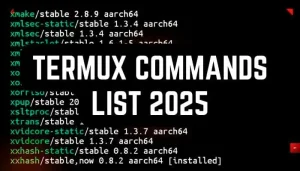In This Post I Am Going To Show You How To Install Lazybee In Termux. We Will Install Lazybee Through Basic Simple Steps But Before Installing Lazybee In Termux We Will Know Basics About Lazybee.

What Is Lazybee ?
Lazybee Is A Python Based Tool That Is Used To Create Wordlists According To The User For The Proper Matching Of The Credentials. Lazybee Uses The Data That We Enter To Create A List Of Passwords. This Tool Was Made By Noob Hackers And Is Available On Github.
How To Install Lazybee In Termux?
Lazybee Requires Some Additional Packages For The Proper Installation And Use. Follow The Below Steps One By One To Install Lazybee In Termux And Make Sure That You Don’t Skip Any Step During The Installation:
Step 1: Open The Termux App And Connect Yourself To The Internet Connection.
Step 2: Update The Termux Packages Using pkg update Command.
pkg updateStep 3: Type pkg upgrade -y To Upgrade Termux Packages.
pkg upgrade -yStep 4: Install Git Using pkg install git -y Command In Termux.
pkg install git -yStep 5: Python Should Be Installed In Termux Using pkg install python -y Command And Python 2 Using pkg install python2 -y Command.
pkg install python python2 -yStep 6: Install Lolcat Using pip install lolcat Command.
pip install lolcatStep 7: Clone The Lazybee Repository Using git clone https://github.com/noob-hackers/lazybee Command.
git clone https://github.com/noob-hackers/lazybeeStep 8: Navigate To The Lazybee Folder Using cd lazybee Command.
cd lazybeeStep 9: Install Lazybee In Termux Using python2 lazybee.py Command.
python2 lazybee.pyAfter Installation Is Completed. Lazybee Will Automatically Open In Termux. If You Got Any Error In The Above Steps You Can Tell Me In The Comments Section.
How To Use Lazybee In Termux?
After You Will Install Lazybee In Termux Completely. It Will Open Automatically But If You Will Exit Termux You Need To Open It Using cd lazybee && python2 lazybee.py Command.
Now After Opening Lazybee Follow The Below Steps To Use Lazybee In Termux:
Step 1: Type The Number Of Characters You Want To Use. ( I Am Using 5 Characters Here)

Step 2: Type The File Name With Extension In Which You Want To Save The Wordlist File. ( In My Case I Have Used Geek.txt As My Wordlist File)

Step 3: Now Lazybee Will Start Creating A Wordlist File With The Details That You Specified In The Commands.
Step 4: Go To The Lazybee Directory And You Can See The Saved Wordlist File With Same Name.
Step 5: You Can View Or Move This File To Any Other Location Also And Use It For Other Purposes.
Conclusion:
Lazybee Is An Awesome Tool To Create Wordlists. The Most Important Feature Of This Tool Is That You Can Create Wordlists With Your Own Preferences In Numbers. This Post Was All About To Install Lazybee In Termux This Tool Must Be Used For Ethical Ways. Thanks For Reading
What Is Lazybee Used For?
Lazybee Is Used To Create Wordlist Files With Specific Settings.
Who Created Lazybee?
Lazybee Has Been Created By Noob Hackers (You Can Check It On GitHub)
Can I Install Lazybee In Linux?
Yes, Lazybee Can Also Be Installed In Linux With The Almost Same Commands.