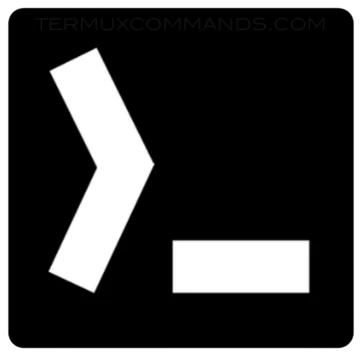
Download Termux APK for Android
| App Name: | Termux |
|---|---|
| Version: | 0.119.1 |
| File Size: | 107.23 MB |
| Released Date: | 16 Aug 2023 |
| Developer: | Fredrik Fornwall |
| Minimum Android Version: | Android 7.0 + or newer |
 Distributed under the General Public License v3.0 (GPLv3) license.
Distributed under the General Public License v3.0 (GPLv3) license.
Download instructions:
Follow these steps to download and install Termux apk on your Android device:
- Click on the "Download Termux APK" button above.
- Wait for 10 seconds, and it will start downloading automatically.
- Once the downloading is complete, open the downloaded Termux apk file.
- Follow the on-screen instructions to install Termux apk on your device.
- After installation, you can start using Termux on your Android device.
Old versions:
Are you looking for older versions of the Termux apk? Well, you are in the right place because we have a collection of official Termux apk versions from older to newer. Below is a list of official Termux apk older versions that were securely stored in Google Drive.
These are some older versions of the Termux APK that you can use for development and compatibility purposes. You can download these older versions with just one click, which will redirect you to the official Termux APK older versions Google Drive folder. If you need a specific version of the Termux APK, feel free to contact us through the comments or directly on WhatsApp.
About Termux:
Termux is a mobile phone application that is known for using Linux tools on mobile devices.
Termux is capable of turning your Android device into a mini-linux machine. It's like having all the Linux tools on your Android device.
By learning some basic Termux commands, you can do things like scripting, web scanning, text file editing, and you can understand how Linux systems work.
Termux was developed in 2015 by Fredrik Fornwall, a Swedish software engineer, and the latest version, 0.119.1, was published on August 16, 2023.
Key features of Termux:
Termux is a powerful application for Android devices with cool features like a terminal emulator and easy package management.
Some of its key features are mentioned below:
Android Terminal: Termux unlocks an Android terminal where users can run command-line tools just like Linux terminals.
Learn Linux: Termux helps beginners to improve their knowledge by providing a safe and controlled environment for learning and practicing computer skills like how Linux works and Linux usage.
Programming: You can create and run any programming language because it supports all available programming languages.
Ethical Hacking: By default, Termux is a Linux command-line application, so you can use all Linux ethical hacking tools in Termux, like Metasploit, Nmap, and more.
No root required: To use Termux, you don't need to modify your device's operating system, like rooting.
These are some of its key features, but it has more capabilities.
Termux is a powerful and multipurpose application that can be customised and expanded by installing packages.
Because it was mainly created for Android devices, it may not handle heavy Linux applications.
FAQ:
what is Termux?
Termux is a special Android application that unlocks hidden Android features. Termux is developed for using Linux tools on Android devices. It's a powerful and useful application for learning Linux commands, programming languages, scripting, app development, ethical hacking, and much more. Termux turns Android into a mini-pocket-size Linux computer.
what is termux used for?
Termux is commonly used for development, scripting, and penetrating testing directly from Android devices.
how to delete file in termux?
Use the rm command to delete files in Termux. Example: rm {file_name}
how to remove directory in termux?
Use the rm -rf command to delete a directory in Termux. Example: rm -rf {directory_name}
how to update termux?
Run {apt update && apt upgrade} command to update Termux.
how to install Termux apk?
To install the Termux apk on your device, download the Termux apk from the above link that I have provided at the beginning of this article. After that, install it as usually you can install other applications on your device.
how to install python in Termux?
Simply run { pkg install python } command to install python in Termux.
how to install nmap in termux?
You can easily install Nmap in Termux just by running {pkg install nmap -y} command.
how to clear termux?
Run {rm -rf $HOME} command to clear all Termux data.








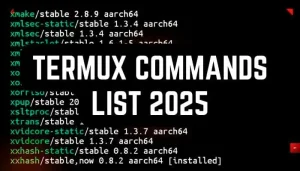
Nice for app
Kali Linux install kivaby korbo