CUPP stands for common user password profiler, which generates a customized password list for a target to check their security. It was mostly used by security professionals and ethical hackers for brute force attacks.
In this article, I provided some commands to install and use cupp tool in Termux.

Cupp in Termux
Open Termux and run the following commands to install cupp tool in Termux.
apt update && apt upgrade -ypkg install python gitgit clone https://github.com/Mebus/cupp.gitcd cupppython3 cupp.pyAfter running these commands one by one the CUPP tool will be successfully installed in your Termux.
How to use Cupp in Termux
First run the cupp tool in Termux by running these two commands:
cd cupppython3 cupp.pyNow, CUPP will be displayed with some options. Simply use the interactive option to start your personalized wordlist generation process. For example:
python3 cupp.py -i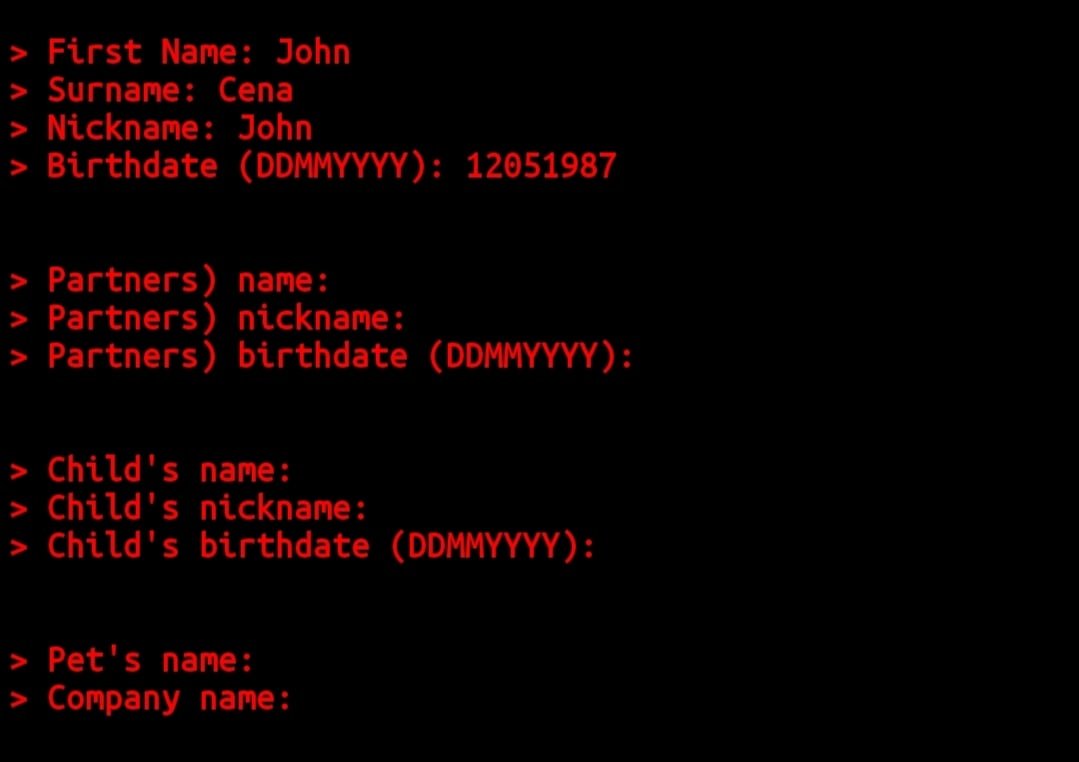
Now provide some details about the target and the cupp tool will automatically create a txt password list file and save it in the cupp directory.








