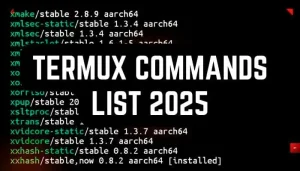Instagram has become one of the most popular social media platforms in terms of sharing photos and videos. Sometimes you might want to save your favorite photos and videos from Instagram, but Instagram doesn’t have any option to download them.
This article provides a unique tool that you can use to download Instagram posts in HD quality for free and without any watermark.

Instagram Post Downloader
Instagram Post Downloader is a tool that can download any Instagram photos or videos with their links. It uses the Instagram APIs to fetch photos and videos from Instagram servers, and then it will save them on your device.
The tool that we are using to download Instagram posts in HD quality for free and without any watermarks is named instaloaderweb. It was built by a GitHub user called Azeem Idrisi, so all credit goes to him.
Key Features
There are many features of the InstaloaderWeb tool, which makes this tool valuable for users looking to easily and efficiently download Instagram contents. Some of its key features are mentioned below:
- Free to use: You can use the instaloaderweb tool to download all types of Instagram contents for free.
- High-Quality Downloads: It downloads photos and videos with the highest possible quality.
- No Watermark: Download Instagram contents without any sign or watermark.
- High-Speed Download: Download contents at the highest possible speed.
- Easy to Use: You can download any Instagram content just by following some simple commands.
These are some of the key features of the instaloaderweb tool, but it has many more.
Installation
You can easily install the instaloaderweb tool on your device with the help of Termux. If you don’t know about Termux, then let me tell you that Termux is an Android application that is designed to use Linux tools and packages on Android devices.
Here are some simple steps to install the instaloaderweb Instagram posts tool in Termux:
STEP 1: Download and install the Termux apk latest version from our website or from GitHub.
STEP 2: After installing Termux, open it and copy and paste the following commands one by one:
These are the one-time installation commands, you don’t need to run them again.
- Update and upgrade Termux inbuild packages by running the below command:
apt update && apt upgrade -y- We need to install the Git package to download the instaloaderweb from GitHub:
pkg install git -y- Now download the instaloaderweb tool from GitHub with the following command:
git clone https://github.com/AzeemIdrisi/InstaLoaderWeb- The instaloaderweb tool was made with Python language, so we need to install Python in Termux to run the tool:
pkg install python -y- Navigate to the instaloaderweb folder by running:
cd InstaLoaderWeb- Now we need to setup the tool. Don’t worry, you don’t need to do anything. Just copy this command and paste it in your Termux, and it will automatically setup the tool:
pip install -r requirements.txt- Well done! Now it’s time to run the instaloaderweb tool:
python manage.py runserverYou have successfully installed and run the instaloaderweb tool in Termux. Below, I have explained the usage of this tool and how you can download Instagram photos and videos in HD quality for free without watermark by using this tool.
Usage
Whenever you run the instaloaderweb tool with python manage.py runserver command, it will give you a link like this:
http://127.0.0.1:8000/
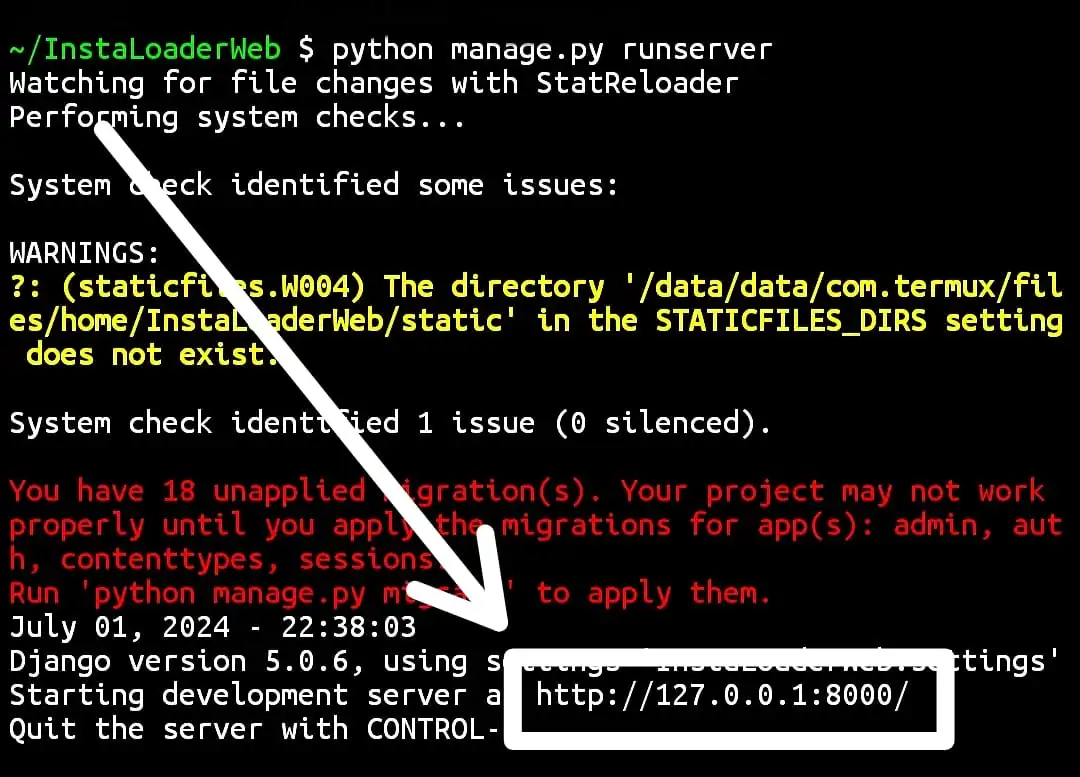
Copy this link and paste it in your web browser, like Google or Google Chrome.
Then you will see a page like this:
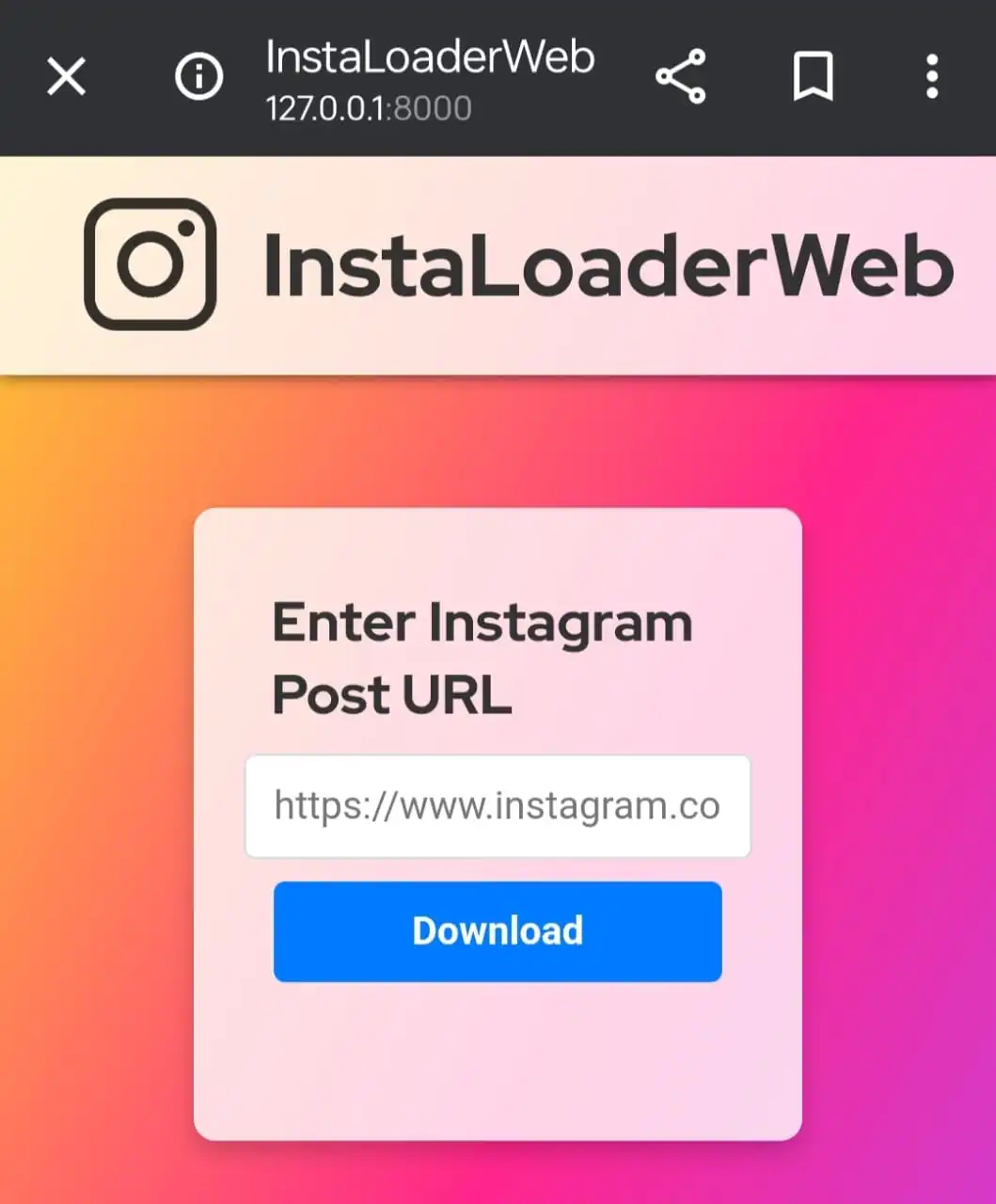
Enter the Instagram post URL and click on the download button to download Instagram photos, videos, and reels in HD quality for free without watermark.
Remember, don’t forget to stop the instaloaderweb tool after downloading your desired Instagram posts. You can stop the tool by pressing Ctrl + C on your keyboard, and then you can type the exit command to close the Termux application.
If you want to use this tool again, then you need to open Termux and run these two commands:
cd InstaLoaderWebpython manage.py runserverConclusion
Instaloaderweb tool is specially designed to download Instagram photos and videos along with reels in the highest possible quality for free without any watermark. It’s built in the Python programming language, so you can easily use this tool in a Linux environment like the Termux application.
In this article, I have explained a new and unique way to download Instagram photos and videos.