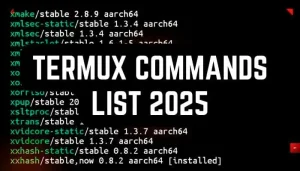Hey guys! If you are searching for Termux IP address tracker, Termux IP grabber, Termux IP geolocation, and Termux IP tracer, then you are in the right place, because in this article I’m going to share with you an IP address tracer tool for Termux that you can use in 2024. The best thing is that the tool was specially reprogrammed by us and maintained by us.
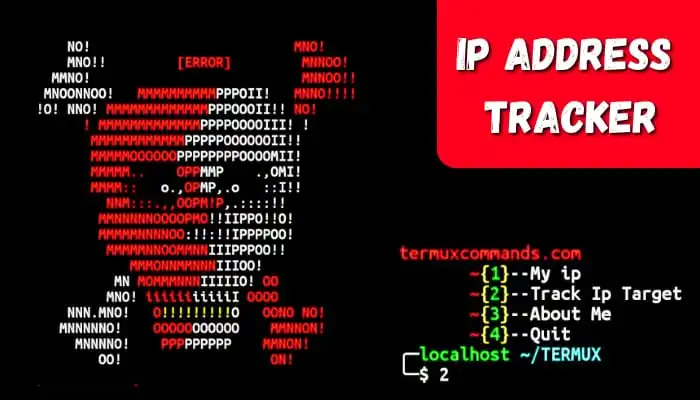
Termux Ip Address Tracer Tool
An IP address tracer tool is a program that is designed to obtain information about a specific IP address. It was helpful to find IP information like country, city, and more.
The IP address tracer tool that we are using in this article provides basic IP address information that is available on the internet.
Installation
Installing the IP address tracer tool that was made by us is a simple process. Here are the commands to install.
Open your Termux and copy and paste the following commands one by one:
apt update && apt upgrade -y pkg install git -ypkg install w3m -ypkg install wget -ygit clone https://github.com/Achik-Ahmed/Ip-Tracercd Ip-Tracerchmod +x *bash ip-tracer.shAfter following the above commands one by one, the IP address tracer tool will be successfully installed in your Termux.
One Line Installation Command
You can also use this single-line command to install the IP address tracer tool in Termux with just one click.
apt update && apt upgrade -y && pkg install wget -y && pkg install w3m -y && pkg install git -y && git clone https://github.com/Achik-Ahmed/Ip-Tracer && cd Ip-Tracer && chmod +x * && bash ip-tracer.shDirectly copy and paste this single-line command into your Termux, it will install, setup, and open the IP address tracer tool automatically.
Usage
After installation, select option 2 to trace the IP address, here you can see the screenshot:

After selecting option 2, enter the IP address that you want to get information about, and it will fetch all the available information about that IP address and give it to you.
Get Help
We have attached a get-help script to the tool so that you can use it to contact us and inform us about any errors you are facing. You can simply use the script by running these commands:
cd Ip-Tracerbash get-help.sh
If you choose any option to contact us, it will automatically redirect you to our social media platform.
Conclusion
In this article, I have provided a tool on a Termux IP address tracer that was built by us. It was a simple tool, and it can provide you with basic information about an IP address.