Hey, welcome, Linux lover! If you are searching for or looking for how to install ip tracer in termux or termux ip tracker tool, then you are in the right place because in this article, I am going to show you how to install ip tracer in termux and how you can use termux ip tracker tool.
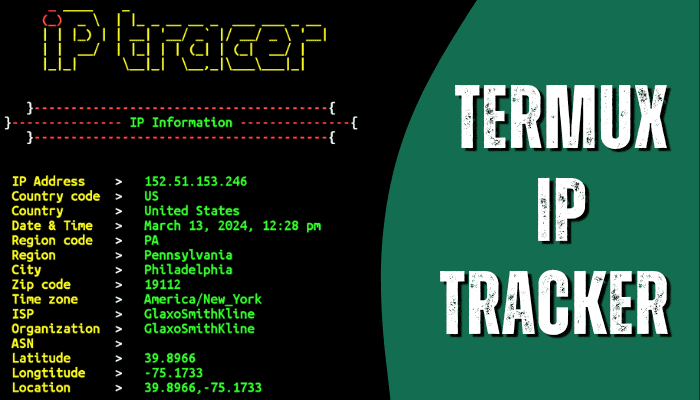
Termux IP Tracker
To trace an IP address in Termux, we are going to use one of the most popular and powerful IP tracker tool called IP-Tracer.
IP tracer was developed by Rajkumardusad, a GitHub user.
With the help of this tool, you can trace an IP address free of cost and this tool gives 100% accurate information.
how to install IP Tracer in termux?
To install IP Tracer in Termux, you just need to follow some simple steps:
First, download and install the latest version of Termux, open it, and copy and paste the following commands one by one:
apt update && apt upgrade -y pkg install git -y git clone https://github.com/rajkumardusad/IP-Tracer.gitcd IP-Tracerchmod +x installbash installAfter following the above commands, one by one IP tracer will be successfully installed in your Termux.
One line installation command:
You can also use this one line command to install this Termux IP Tracker tool.
apt update && apt upgrade -y && pkg install git -y && git clone https://github.com/rajkumardusad/IP-Tracer.git && cd IP-Tracer && chmod +x install && bash installDirectly copy and paste this one line command into your Termux.
how to use Ip Tracer in Termux?
After successfully installing IP Tracer in Termux, you are ready to use it just by following some commands:
- To Trace IP address run:
trace -t ENTER_IP_ADDRESSType trace -t and enter the ip address that you want to trace.
For Example:
trace -t 152.51.153.246- To trace your own IP address, run:
trace -m- To Get help or know more about IP Tracer usage, run:
trace







